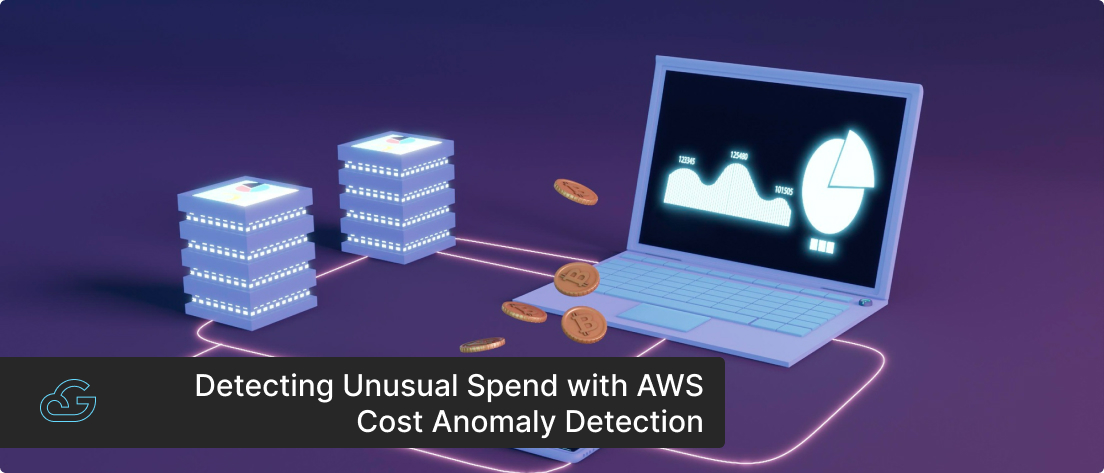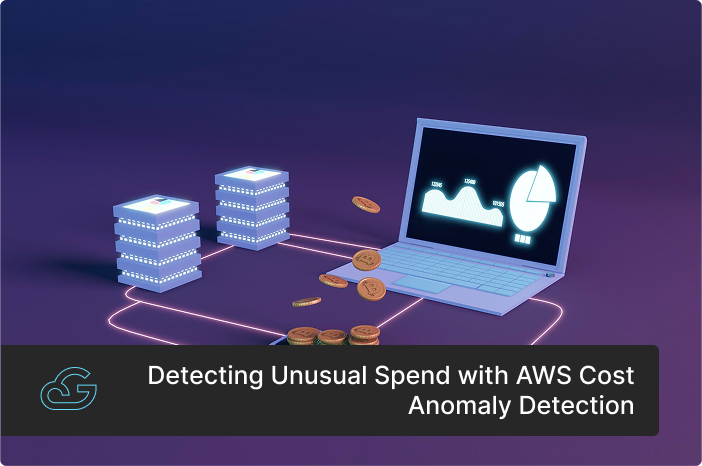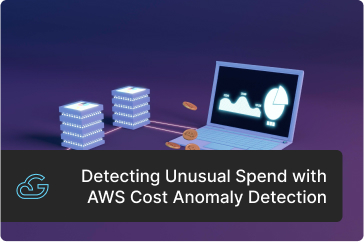Blogs / Cost Optimization
Detecting Unusual Spend with AWS Cost Anomaly Detection
By
Siju Vincent
Posted: April 11, 2025
• 10 Minutes
If your business relies heavily on AWS, keeping track of cloud costs can feel like a never-ending task. Unexpected spikes in spending? Hidden charges? It’s easy for costs to spiral out of control if you’re not constantly monitoring them. Ultimately, what you need is a tool that can simplify your AWS cloud cost management. AWS's Cost Management suite supports this kind of cost management needs with an innovative feature - AWS Cost Anomaly Detection. This smart tool helps you spot unusual spending patterns up to 30% faster so you can catch and fix issues before they blow your budget. This means that it analyzes cost and usage data up to three times a day instead of daily to detect anomalies.
In this article, we’ll break down how AWS Cost Anomaly Detection works and how it can help you get the most out of your AWS investment.
What is AWS Cost Anomaly Detection?
AWS Cost Anomaly Detection is a feature of AWS Cost Explorer that uses machine learning models to continuously monitor your spending patterns, detect anomalies (deviation from what is standard, normal, or expected cost), and alert you on unusual spending in your deployed AWS cloud services. It automatically compares your current cloud usage with historical usage patterns and establishes normal usage baselines. This tool can quickly find the root causes and allow you to take prompt action for optimizing your AWS cloud usage, avoiding unexpected costs, and improving cost efficiency.
Cost anomalies in AWS can arise due to several factors. Some common causes include:
- Unexpected Scaling: Auto-scaling misconfigurations or sudden traffic spikes increase resource usage.
- Unused or Orphaned Resources: Unused EC2 instances, idle databases, or forgotten storage volumes consume costs.
- Misconfigured Budgets & Alerts: Lack of spending thresholds leading to unnoticed overages.
- Over-provisioning: Allocating more resources than needed (e.g., oversized EC2 instances or RDS databases).
- Data Transfer Costs: Unoptimized inter-region or inter-service data transfers add up.
- Third-Party Services & Marketplace Subscriptions: Forgotten or underutilized third-party tools and SaaS services.
- Security Breaches or Unauthorized Usage: Compromised credentials leading to unintended AWS resource consumption.
Understanding AWS Cost Anomaly Detection: Key Features and Their Functions
Below are the key features that make AWS Cost Anomaly Detection a powerful tool for optimizing cloud costs, detecting unusual spending patterns, and preventing budget overruns. Each feature has a structured workflow, allowing you to track, analyze, and respond to cost anomalies in real time.
-
Customizable Cost Monitors
- AWS Cost Anomaly Detection provides pre-built and custom monitors to track cost fluctuations.
- You can select a cost monitor category to track costs based on AWS service, linked accounts, cost categories, or cost allocation tags, allowing you to focus on specific spending areas.
- These monitors help you detect spending anomalies at a granular level, ensuring better control over cloud expenses.
-
Smart Alerting System
- Allows users to set custom alert thresholds to get notified when cost anomalies exceed a specific dollar amount (e.g., flag any anomaly above $1,000).
- Over time, the system analyzes historical spending patterns and learns what is normal for your AWS usage.
- Adjusts its anomaly detection logic to reduce false alarms and ensure only genuine, significant cost anomalies trigger alerts.
-
Real-Time Cost Anomaly Alerts
- Within 24 hours of setup, AWS Cost Anomaly Detection starts analyzing cost trends and looking for anomalies.
- When an anomaly is detected, it instantly sends alerts via Amazon SNS, email, or AWS Chatbot, ensuring timely action.
- This proactive approach helps you catch and resolve cost issues before they escalate.
-
Centralized Anomaly Tracking Dashboard
- Provides a dedicated dashboard to review all detected anomalies, including those below alert thresholds.
- Enables you to track cost trends, investigate anomalies, and analyze spending patterns over time.
- This visibility allows your team to identify cost inefficiencies and take corrective actions proactively.
-
Integration with AWS Cost Management Tools
- AWS Cost Anomaly Detection works with AWS Cost Explorer, AWS Budgets, and AWS Cost and Usage Reports for unified cost tracking.
- You can compare anomalies with historical cost data and adjust budgets or resource allocations accordingly.
- This integration allows you to maintain full visibility and control over cloud spending without relying on multiple tools separately.
-
Adaptive Machine Learning Models
- It learns from past cost behaviors and continuously refines its detection models.
- Over time, it reduces false positives by distinguishing between normal cost variations and true anomalies.
- This means you will receive fewer unnecessary alerts while ensuring that genuine spending issues are caught early.
How AWS Cost Anomaly Detection Works - A Step-by-Step Guide
AWS Cost Anomaly Detection follows a phased approach to help businesses track, analyze, and manage AWS expenses. Below is a detailed breakdown of how this tool identifies cost anomalies and enables proactive cost control.
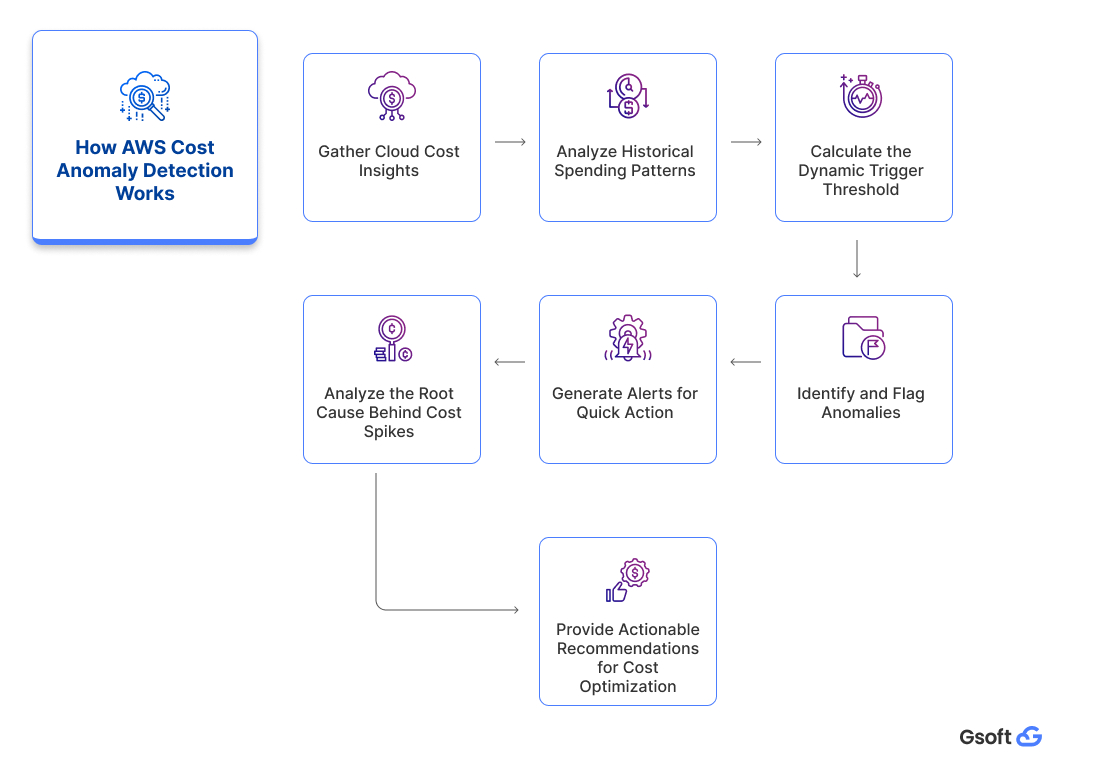
-
Gather Cloud Cost Insights
- Billing details – Costs associated with different AWS services.
- Resource usage – Consumption data from EC2, S3, RDS, and other AWS resources.
- Historical trends – Past spending patterns that help establish a baseline.
AWS Cost Anomaly Detection first collects real-time and historical data related to your AWS spending. This includes:
By continuously collecting and analyzing this data, the system ensures a comprehensive view of cloud expenses before identifying anomalies.
-
Analyze Historical Spending Patterns
After gathering data, AWS Cost Anomaly Detection applies machine learning models to study historical spending trends. It establishes a baseline of normal cloud usage, factoring in recurring expenses, seasonal trends, and expected fluctuations.
This step ensures that AWS Cost Anomaly Detection can differentiate between typical spending variations and actual anomalies, preventing false alerts while ensuring accurate detection.
-
Calculate the Dynamic Trigger Threshold
Unlike static threshold-based monitoring, AWS Cost Anomaly Detection uses dynamic anomaly trigger thresholds to detect irregularities. It does this by:
- Automatically adjusting limits based on historical spending behavior.
- Allowing custom thresholds for businesses that prefer manual control over anomaly sensitivity.
- Filtering out expected variations, such as predictable increases during peak business periods.
This approach ensures that real anomalies are flagged, while normal fluctuations do not trigger unnecessary alerts.
-
Identify and Flag Anomalies
Once the system defines spending patterns, it continuously monitors real-time AWS usage and flags any spending that deviates from the established baseline. If an unexpected surge occurs - such as a sudden spike in EC2 instances or increased data transfer costs - AWS Cost Anomaly Detection quickly identifies it and labels it as a spending anomaly.
By detecting cost spikes early, businesses can prevent budget overruns before they escalate into financial risks.
-
Generate Alerts for Quick Action
As soon as an anomaly is detected, AWS Cost Anomaly Detection sends you real-time alerts to notify you of the anomalies. These alerts can be:
- Immediate notifications for critical cost anomalies.
- End-of-day or end-of-week summaries for less urgent cost fluctuations.
- Alerts via email, Amazon SNS, or AWS Cost Explorer based on user preferences.
With timely alerts, you can take corrective action quickly, prevent unexpected cloud bills, and ensure financial control.
-
Analyze the Root Cause Behind Cost Spikes
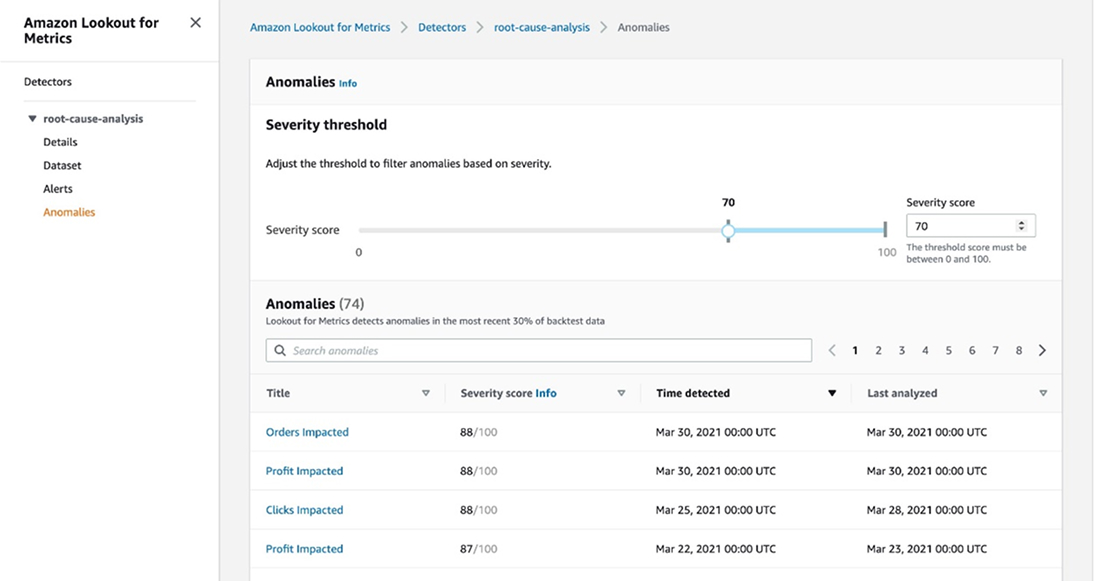
Source
https://aws.amazon.com/blogs/machine-learning/identify-potential-root-cause-in-business-critical-anomalies-using-amazon-lookout-for-metrics/Beyond just flagging anomalies, AWS Cost Anomaly Detection performs in-depth root cause analysis to identify what triggered the cost spike. It examines:
- Changes in resource utilization (e.g., a sudden increase in compute or storage usage).
- Configuration modifications (e.g., misconfigured auto-scaling policies).
- Data transfer trends (e.g., unexpected inter-region data transfers).
- Pricing or billing changes (e.g., unexpected on-demand instance usage instead of reserved instances).
By pinpointing exactly what caused the anomaly, you can make informed decisions to optimize costs and prevent future occurrences.
-
Provide Actionable Recommendations for Cost Optimization
Beyond detection and analysis, AWS Cost Anomaly Detection also provides recommendations to mitigate cost spikes. These insights are based on AWS best practices and may include:
- Optimizing resource allocation – Identifying underutilized instances or storage.
- Adjusting auto-scaling settings – Preventing unnecessary resource scaling.
- Leveraging Savings Plans or Reserved Instances – Reducing on-demand pricing costs.
- Revising security and access policies – Preventing unauthorized usage leading to cost anomalies.
These recommendations help you enhance cost efficiency, reduce waste, and maximize your AWS investment.
How to Set Up AWS Cost Anomaly Detection Alerts – A Step-by-Step Guide
This tutorial provides a step-by-step guide on setting up AWS Cost Anomaly Detection, configuring alerts, and integrating notifications into your business’s preferred communication channels.
-
Step 1: Create a Cost Monitor
The first step involves creating a cost monitor to enable continuous tracking of your AWS expenses and detect anomalies based on your chosen parameters. Effective AWS cost management requires choosing the right monitor type that aligns with your account structure and business needs. AWS offers multiple monitor types; each designed to track and detect cost anomalies in different areas. Below are the steps to be followed for choosing and setting up a cost monitor.
- Choose a Monitor Type
- Log in to the AWS Billing and Cost Management Console.
- In the navigation pane, select Cost Anomaly Detection.
- Click on the Cost Monitors tab and choose Create Monitor.
- Enter a monitor name (e.g., “EC2 Cost Monitor” or “S3 Usage Monitor”).
- Select a monitor type based on what you want to track:
- AWS Service Monitor – Tracks anomalies for specific AWS services like EC2, S3, or Lambda.
- Linked Account Monitor – Monitors costs across multiple accounts in an AWS Organization.
- Cost Category Monitor – Tracks anomalies within predefined cost categories.
- Cost Allocation Tag Monitor – Monitors expenses based on custom tags assigned to AWS resources.
- Categorize and identify monitors based on departments, teams, projects, or cost centers.
- Filter and search monitors efficiently within the AWS Billing and Cost Management console.
- Apply IAM policies to control access to specific monitors based on tags.
- Click Next to proceed.
- Configure Alert Subscription
- Under Alert Subscription, select Create a new subscription(or choose an existing one).
- Enter a subscription name that reflects its purpose (e.g., “Finance Team Alerts” or “Leadership Reports”).
-
Choose how often you want to receive alerts:
- Immediate Alerts – Get notified as soon as an anomaly is detected.
- Daily Summaries – Receive a summary of anomalies at the end of each day.
- Weekly Summaries – Get a consolidated report once a week.
- Specify alert recipients (email addresses or SNS topic subscribers).
- Set an alert threshold (absolute dollar amount or percentage increase in spending).
- Click Create Monitor to finalize the setup.
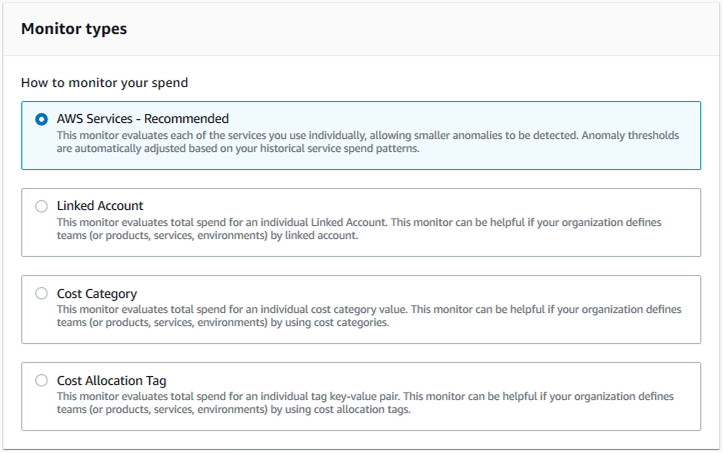
Source
https://aws.amazon.com/blogs/aws-cloud-financial-management/preview-anomaly-detection-and-alerting-now-available-in-aws-cost-management/Add resource tags for better organization and management (Optional). These tags make it easier to:
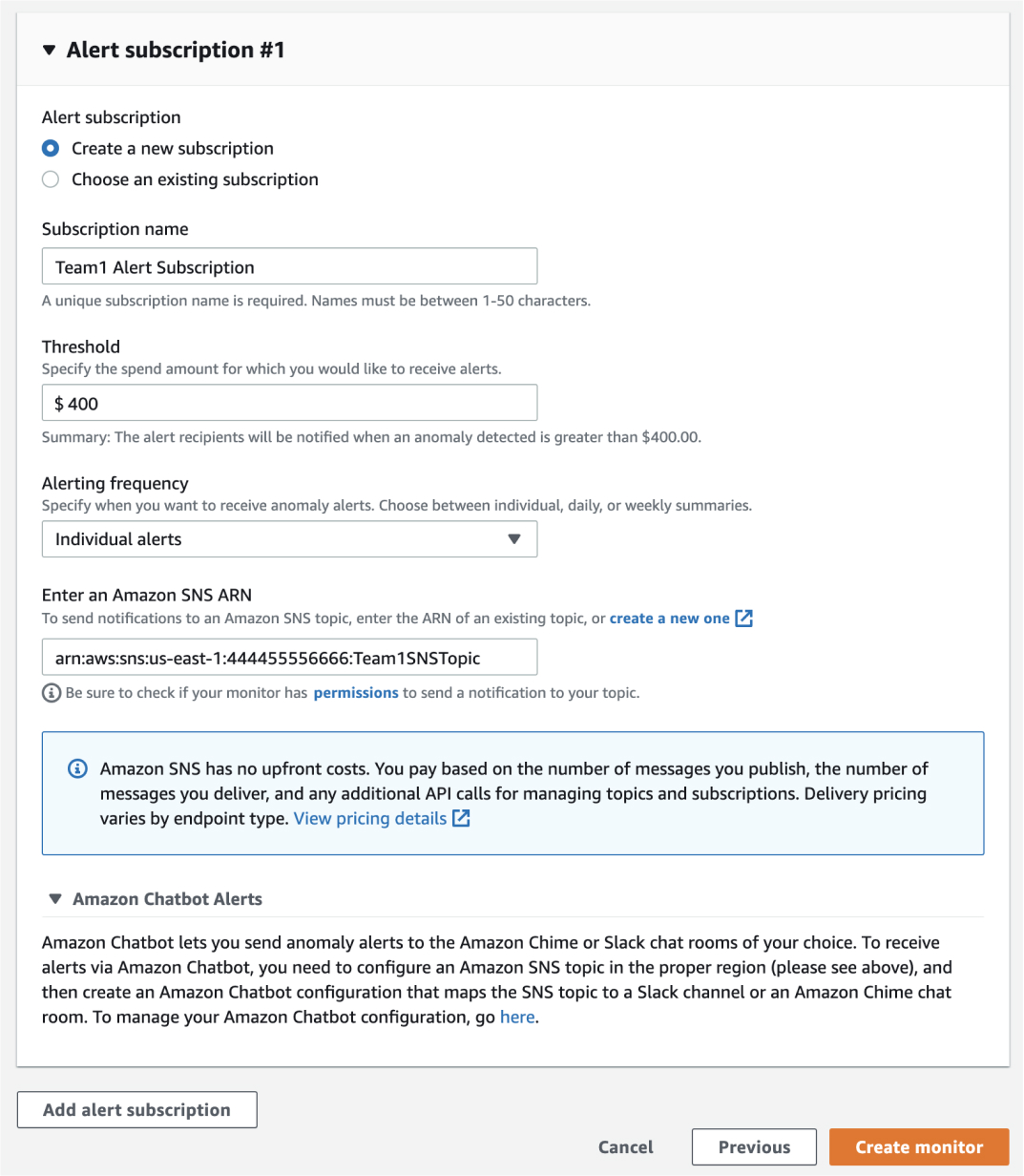
Source
https://aws.amazon.com/aws-cost-management/resources/slack-integrations-for-aws-cost-anomaly-detection-using-aws-chatbot/Now, you’ll set up alerts to receive notifications when a cost anomaly is detected. It makes sure that you are promptly informed of unexpected cost spikes, allowing you to take immediate action.
Your cost monitor is now active and will start detecting anomalies within 24 hours!
-
Step 2: Create an Additional Alert Subscription (Optional)
Go for additional alert subscriptions if you want to set up multiple alerts to notify different teams or stakeholders without overwhelming everyone with notifications.
Tip:
An Additional Alert Subscription is useful for organizations with multiple departments. It ensures that finance teams, DevOps engineers, and project managers receive relevant anomaly alerts. It also helps in segmenting alerts based on different AWS services, accounts, or cost categories for better cost management.
- Navigate to Cost Anomaly Detection > Alert Subscriptions.
- Click Create Subscription.
- Enter a subscription name (e.g., “Tech Team Alerts” for engineering teams).
- Choose an alerting frequency (Immediate, Daily, or Weekly).
- Add email recipients or SNS subscribers for notifications.
- Set threshold levels for triggering alerts.
- Click Create Subscription to Save.
How to Connect Anomaly Detection Alerts to Your Business Communication Channels
AWS Cost Anomaly Detection ensures cost anomaly alerts reach the right audience by sending notifications through your messaging and communication Channels, such as Amazon Simple Notification Service (SNS), Slack, and Amazon Chime. Let’s explore how you can integrate these channels.
-
Amazon Simple Notification Service (SNS)
Amazon Simple Notification Service (SNS) acts as a central hub for delivering AWS Cost Anomaly Detection alerts to multiple recipients, including email, AWS Lambda, Amazon SQS, Slack, and Amazon Chime. By integrating SNS, businesses can ensure timely notifications about unexpected cost spikes, helping teams take immediate action.
- To set up the integration, you first need to create an SNS topic in the AWS console. Once the topic is created, permissions must be configured to allow AWS Cost Anomaly Detection to publish alerts to it. This is done by updating the SNS access policy to grant the necessary privileges.
- After setting up the SNS topic, you can subscribe to different endpoints to receive notifications. You will have options such as email for direct alerts, AWS Lambda for automated responses, and webhook-based services for further integrations. Each subscription type enables a different response strategy, whether it's notifying a finance team, triggering an automated cost optimization workflow, or logging alerts for future analysis.
- Once SNS is linked to AWS Cost Anomaly Detection, cost anomaly alerts will automatically be sent to the configured recipients based on the defined thresholds and alerting frequency. To ensure everything is working, you can publish a test message from the SNS console and confirm that the alerts reach the intended destinations.
This integration simplifies cost monitoring by centralizing alerts, reducing response times, and enabling automated cost-control actions. For further efficiency, SNS can be extended to work with AWS Chatbot, allowing alerts to be delivered directly to communication platforms like Slack or Amazon Chime.
Tip:
Use SNS to integrate alerts with automation workflows, triggering corrective actions when anomalies are detected.
-
Slack Channels
Slack integration allows teams to receive AWS Cost Anomaly Detection alerts directly in their Slack channels, ensuring real-time collaboration and quick responses to unexpected cost spikes. By leveraging AWS Chatbot and SNS, businesses can centralize cost monitoring and take immediate action.
- To begin, enable AWS Cost Anomaly Detection alerts by setting up a Cost Monitor and Alert Subscription in the AWS Cost Management Console. This involves defining monitoring parameters and linking an SNS topic as the recipient for cost anomaly alerts. Proper permissions must be granted to allow AWS Cost Anomaly Detection to publish to this SNS topic.
- Once the SNS topic is configured, the next step is setting up AWS Chatbot for Slack. First, AWS Chatbot needs permission to access your Slack workspace. After authorization, a Slack channel must be configured in AWS Chatbot to receive alerts. This includes providing a configuration name, selecting the appropriate Slack workspace, and adding the Slack channel ID where notifications will be posted.
- For AWS Chatbot to function correctly, an IAM role must be assigned. This role ensures the bot has the necessary permissions to send notifications. Organizations can either reuse an existing IAM role or create a new one using the Notification permissions template for streamlined access control.
- Finally, link the SNS topic from the Cost Anomaly Detection setup to AWS Chatbot. Multiple SNS topics across different AWS regions can be assigned if needed. Once the configuration is complete, AWS Cost Anomaly Detection alerts will start appearing in Slack, each containing a direct link to the AWS console for further investigation.
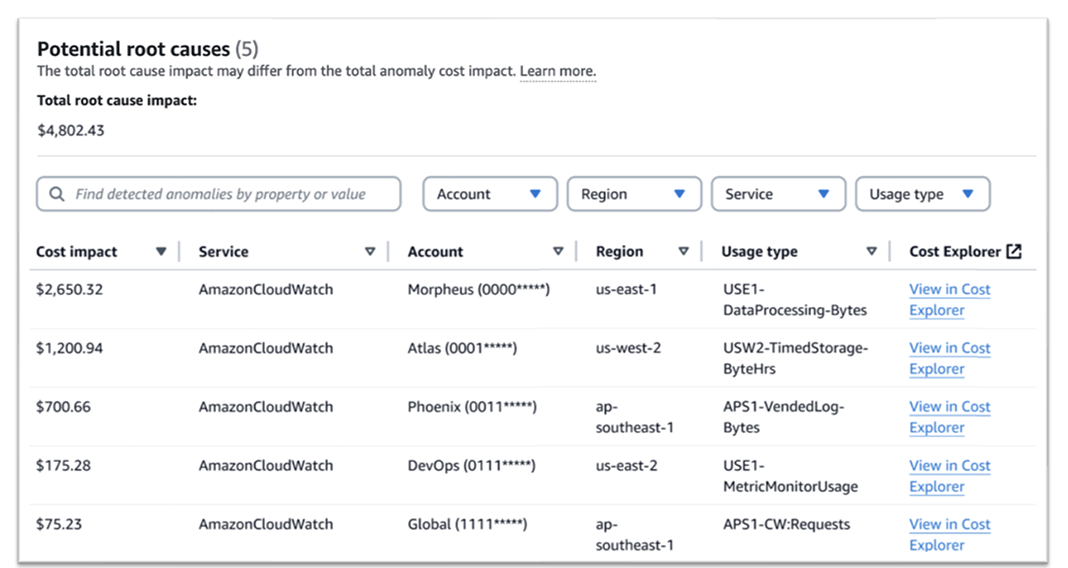
Source
https://aws.amazon.com/blogs/aws-cloud-financial-management/faster-anomaly-resolution-with-enhanced-root-cause-analysis-in-aws-cost-anomaly-detection/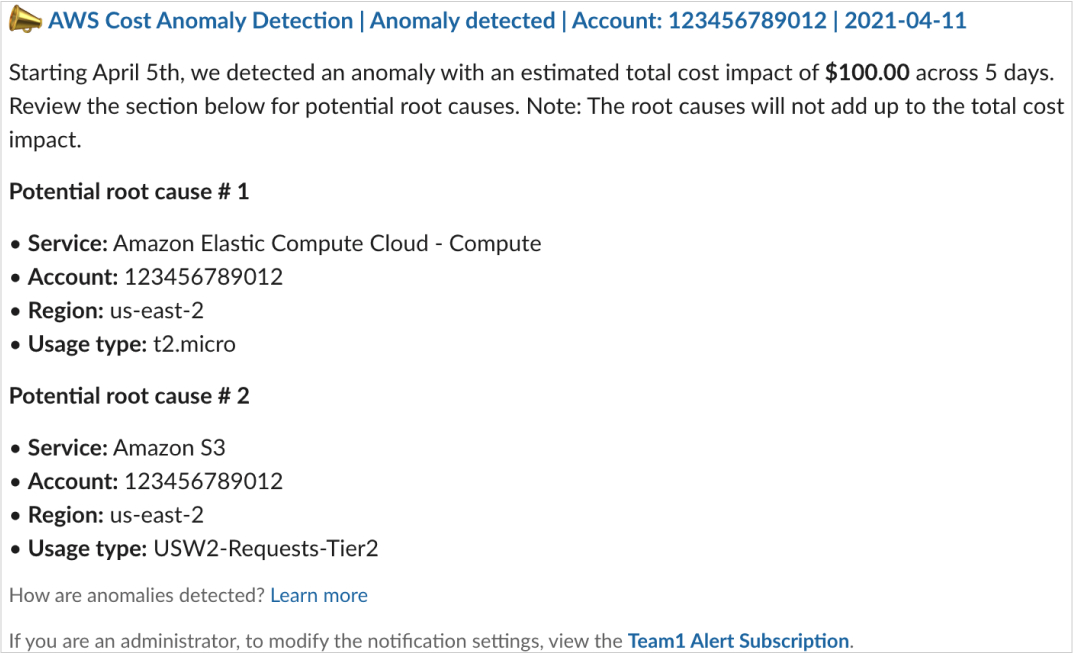
Source
https://d1.awsstatic.com/aws-cloud-financial-managment/how-to-cad-last.1718b8db12215accb42625e10bc21153b02340f8.pngBy integrating AWS Cost Anomaly Detection with Slack, businesses can improve cost visibility, speed up response times, and enhance collaboration in managing cloud expenses efficiently.
-
Amazon Chime
Amazon Chime provides a seamless way for finance and operations teams to receive AWS Cost Anomaly Detection alerts in real-time, ensuring cost anomalies are addressed promptly without relying on email notifications. By integrating AWS Chatbot with Amazon Chime, businesses can centralize cost alerts and improve collaboration in managing cloud expenses.
- To get started, a Cost Monitor and Alert Subscription must be created in the AWS Cost Management Console. This involves setting up monitoring parameters and linking an SNS topic to receive cost anomaly alerts. Ensuring that AWS Cost Anomaly Detection has the necessary permissions to publish to this SNS topic is a crucial step in the setup process.
- Next, AWS Chatbot needs to be configured to send notifications to Amazon Chime. This requires setting up a Chime webhook within the AWS Chatbot Console, which serves as the endpoint for receiving alerts. During this process, a configuration name is assigned, and a webhook URL is generated following AWS guidelines.
- An IAM role must then be assigned to AWS Chatbot to allow notifications to be sent to Chime. Businesses can either use an existing IAM role or create a new one using the Notification permissions template. This ensures secure access control for managing cost anomaly alerts.
- Finally, the SNS topic created in the Cost Anomaly Detection setup must be linked to AWS Chatbot to route alerts to Amazon Chime. Once configured, anomaly alerts will be automatically sent to the designated Chime chat room, providing real-time updates on unusual AWS spending patterns.
With this integration in place, teams can collaborate efficiently, stay informed about unexpected AWS cost spikes, and take immediate action to optimize cloud expenditures.
AWS Cost Anomaly Detection vs. Third-Party Cloud Cost Management Tools: Which One Should You Choose?
Managing cloud costs is a critical aspect of optimizing AWS infrastructure. Unexpected cost spikes can be a nightmare for finance and operations teams, making cost anomaly detection a must-have. AWS provides Cost Anomaly Detection, a native service that uses machine learning to track unusual spending patterns and send real-time alerts.
While AWS Cost Anomaly Detection is built directly into the AWS ecosystem, many businesses also consider third-party cloud cost management tools for broader multi-cloud visibility, deeper analytics, and custom reporting. So, which one is right for your business? Let’s break it down!
Overcoming the Limitations of AWS Cost Anomaly Detection: Best Practices
Even though AWS Cost Anomaly Detection enables efficient tracking and managing of cloud costs, you may encounter some challenges that can impact the effectiveness of this service. Here are a few common issues to be aware of:
-
Inconsistent Anomaly Detection:
The system may sometimes flag normal cost fluctuations as anomalies (false positives) or fail to detect actual anomalies (false negatives). This can lead to unnecessary alerts or missed spending issues, making it harder to trust the accuracy of the detection.
Best Practice: Regularly refine threshold settings and monitor configurations to align with expected cost variations. Leverage historical data and adjust alert sensitivity based on real-world trends.
-
Complexity in Large AWS Environments:
For organizations with multiple AWS accounts, services, and cost categories, configuring anomaly detection to track expenses effectively can be challenging. The more complex the environment, the more effort is needed to fine-tune monitoring parameters.
Best Practice: Segment cost monitoring by linked accounts, services, and teams using granular cost monitors. Avoid overlapping monitors to reduce duplicate alerts and improve clarity.
-
Learning Curve for Configuration:
Fine-tuning detection models to match an organization’s unique spending patterns take time and expertise. Users may need to experiment with different thresholds, monitor types, and alert settings before achieving optimal results.
Best Practice: Start with default settings, then progressively refine monitors based on real-time insights. Leverage AWS documentation and support to optimize anomaly detection configurations.
-
Delayed Cost Visibility:
There can be a slight delay between when a cost is incurred and when it appears in the anomaly detection system. This data lag may cause anomalies to be detected later than expected, affecting real-time cost monitoring.
Best Practice: Use multiple AWS cost management tools - such as AWS Budgets and AWS Cost Explorer - to complement anomaly detection and track spending trends in near real-time.
-
Limited Historical Data for New Accounts:
AWS Cost Anomaly Detection relies on historical spending patterns to establish accurate baselines. New AWS accounts with little to no cost history may experience less accurate anomaly detection until enough data is gathered.
Best Practice: Allow a few billing cycles to build a baseline before fully relying on anomaly detection. Set manual thresholds initially and refine them as the system gathers more data.
Prevent Cost Surprises with AWS Cost Anomaly Detection with Gsoft
Managing AWS costs effectively requires continuous monitoring to prevent unexpected spikes in spending. As an AWS Advanced Tier Consulting Partner, Gsoft offers managed cloud cost optimization services that leverage machine learning-powered anomaly detection to identify unusual cost patterns across your AWS accounts, regions, resources, and employees. With real-time alerts, you can take immediate action to keep your cloud expenses in check.
We also help you seamlessly integrate your communication channels - Slack, AWS SNS, and AWS Chime - with AWS Cost Anomaly Detection for instant notifications and proactive cost management. Our team provides ongoing support to ensure your cost optimization strategy remains effective, adapting to your evolving business needs and cloud usage patterns. This ensures you continue to maximize savings while maintaining optimal cloud performance.
Book a free demo with our experts today and start saving! Contact Us!


Get Know More About Our Services and Products
Reach to us if you have any queries on any of our products or Services.