Virtual machine
Achieve more flexibility and control over your virtual machines and the software stack running on them.
Experience the Versatility of Gsoft Virtual Machines
Gsoft Virtual Machine offering includes a diverse range of Virtual Machines (VMs) to choose from. Discover a variety of processors and Operating Systems that can be effortlessly tailored to meet your unique computing requirements.
Optimal Performance for Exceptional Results with Customizable VMs
Gsoft presents a diverse selection of Virtual Machines that can be quickly customized to align with your business requirements. Easily cater to various processing needs, including OS, analytics, networking, migration, security compliance, storage, and computing. Utilize the user-friendly Gsoft cloud management console to effortlessly configure your virtual machines. Leverage top-notch virtual machines that seamlessly adapt to your compute workloads. Benefit from Gsoft's exceptional onsite security features and high-performance virtual compute instances, which can be tailored to meet your specific computing needs.
Seamless Management
Gsoft's user-friendly cloud management console simplifies the configuration and management of your virtual machines. With intuitive controls and interfaces, you can efficiently monitor and control your resources for smooth operations and optimal performance.
High Availability
Gsoft Private cloud ensures uninterrupted operations and business continuity for your virtual machines and applications with redundant infrastructure, automatic failover, and a fault-tolerant architecture.
Robust Security
Gsoft Private cloud prioritizes the security of your sensitive data by offering exceptional onsite security features. With a focus on protecting your virtual compute instances, Gsoft ensures a secure environment for your applications and workloads, complying with industry standards.
Security
G-cloud computing security identify threats in real time with centralized visibility and responds to security incidents quickly that helps you protect your data from unwanted threats and DDOS attack by using Intelligent and Automated Security Solutions that prevent attacks.
Flexible Scalability
Gsoft Private cloud effortlessly scales your virtual machines and resources to accommodate fluctuating demands and workload variations. Whether it's unexpected traffic surges or gradual infrastructure expansion, Gsoft ensures seamless scalability to keep your applications and services consistently responsive.
Want to know more about pricing?
Estimate your monthly costs for using any combination of Gsoft products.
Host Machine1
Independant Guest OS and
Applications
Hypervisor Software
Host OS
Host Hardware
Host Machine2
Independant Guest OS and
Applications
Hypervisor Software
Host OS
Host Hardware
How it works
High Availability (HA) offers user-friendly, cost-effective, and efficient application availability in your cloud environment. It incorporates automated workload scheduling to optimize the utilization of hardware and resources, ensuring seamless operations and maximizing efficiency.
Gsoft Insights
Learn valuable insights, practical tips and gain expertise on virtualization technologies and best practices.

CASE STUDY
What steps should be considered before deploying applications to VMs
Deploying applications to virtual machines (VMs) is a common practice in modern software development.
Read more
BLOG POST
How to choose the right VM for your workload and reduce costs?
In today's rapidly evolving digital landscape, businesses rely heavily on virtual machines (VMs) to power their operations, run applications, and manage data.
Read more
REQUEST A QUOTE
Find the Perfect Virtual Machine Solution for Your Business
Contact our sales professionals to guide you in choosing the right VM solution tailored to your specific workload requirements.
Find the Ideal VM Type to Match Your Requirements

General Purpose
Designed for Enhanced Efficiency and Agility: Gsoft Private Cloud VM Instances cater to critical cloud-native and standard workloads with a balanced CPU to memory ratio. Experience the benefits of Gsoft General Purpose VMs, offering standardized infrastructure that delivers cost-effective solutions with reliable and flexible virtual CPU and memory ratios.
Use cases
Web Applications
Data Analytics
Development and Testing Environments
Enterprise Applications
Hybrid Cloud Deployments
Disaster Recovery

Enterprise Class
Gsoft VMs are purpose-built for enterprise workloads, offering high-performance and reliable infrastructure. Whether it's hosting mission-critical applications, running resource-intensive databases, or supporting complex business processes, Gsoft VMs deliver the performance, scalability, and security required for enterprise-class workloads.
Use cases
Database Management
Enterprise Resource Planning (ERP) Systems
Enterprise Collaboration and Communication
High-Performance Computing (HPC)
DevOps and Continuous Integration/Continuous Deployment (CI/CD)

CPU Optimized
Gsoft VMs that are specifically designed to provide high-performance per core (PPC), making them ideal for web servers, application servers, and compute-intensive workloads. With optimized CPU capabilities, Gsoft VMs excel in handling high traffic and demanding applications that require superior performance for compute-bound tasks.
Use cases
Web Servers
Application Servers
Compute-Intensive Workloads
Big Data Processing
High-Traffic Websites
Machine Learning and AI
Video Streaming and Encoding

Memory Optimized
Gsoft's memory-optimized VMs are specifically designed to excel in memory-intensive tasks. These VMs are ideal for handling large in-memory databases, data analytics workloads, and other memory-dependent applications. With their optimized memory capabilities, Gsoft memory-optimized VMs deliver fast and efficient performance for demanding memory-centric workloads.
Use cases
In-Memory Databases
Data Analytics
Real-Time Processing
High-Performance Caching
Financial Services
Machine Learning and AI
High-Concurrency Applications
In-Memory Caching
Want to know more about pricing?
Estimate your monthly costs for using any combination of Gsoft products.
Key features

Elastic Computing
Gsoft Virtual Machines leverage cloud elasticity technology to facilitate seamless and rapid scaling of your VMs in response to peak and off-peak periods. Whether you need to adjust compute power, database storage, or other functionalities, Gsoft VMs empower you with unlimited control over managing your infrastructure.

Choice of OS
Gsoft Virtual Machines offer a broad array of operating systems, presenting a diverse selection of preconfigured images. These images include secure and stable Windows and Linux distributions. By utilizing Gsoft virtual compute servers, you can enjoy the integrated experience of running multiple operating systems concurrently.

Resource Efficiency
Gsoft VMs optimize resource utilization by efficiently leveraging hardware capabilities. Deploying multiple VMs in the cloud maximizes resource usage, leading to higher server consolidation ratios. This approach significantly reduces costs associated with hardware expenses, power consumption, and data center footprint.

Security & Compliance
Gsoft VMs prioritize data security by implementing stringent measures to safeguard against breaches. Additionally, Gsoft VMs provide uniform and secure network traffic, meeting regulatory and compliance requirements for a seamless and trusted hosting environment.
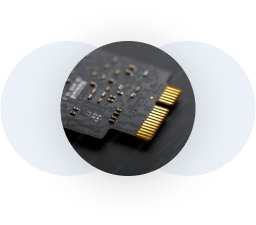
Reliability
Gsoft VMs excel in delivering exceptional reliability by leveraging their ability to encapsulate the complete operating system and application stack. This unique feature enables seamless migration of VMs to alternate servers in the event of hardware failures or crashes, effectively reducing downtime and ensuring uninterrupted service availability

Flexible Pricing Options
Function and economize based on your capital availability and focus more on your business development strategies rather infrastructure investments. Choose amongst Pay as you go, the monthly plan and the reserved instance pricing models of Gsoft Virtual Machines which is user friendly and transparent.
Virtual Machine Pricing
Pricing for Virtual Machine is based on per-second usage of the machine types, persistent disks, and other resources that you select for your virtual machines. If you have a specific project in mind, use the pricing calculator to estimate cost. You can also reach out to our sales team to request a quote.
Lets calculate the pricing?
Estimate your costs for
virtual machine
Talk to sales team
Contact sales team
for details
Pay as you Go
Pay only for what you use. Get your estimate for your server requirement on a daily and hourly basis.
Monthly Planner (RI)
Build your solutions with a monthly estimate. Easy and simple mode of estimating your monthly business expenses.
Reserved Instance
Reserve your server usage for a term plan up to 1 year. Get this annual plan and save money.
FAQs of Virtual Machines
Frequently Asked Questions
Q:
How do I get started with Gsoft ?
- Visit the Gsoft website and click on "Signup."
- Fill in your details and click "Submit."
- Check your email for a verification link and click on it to verify your email address.
- Provide your contact information on the designated page.
- Proceed to the payment section and sign up using your credit card information.
- Once signed up, access the Gsoft console.
- Select the desired combinations and payment options to create the resources you need for your business.
Q:
How do I pay for my usage in Gsoft ?
Gsoft offers three different payment options:
- Pay as you Go
Pay-as-you-Go allows you to pay for computing capacity based on your usage combination and bandwidth. This plan eliminates any upfront charges or long-term commitments, providing flexibility and cost efficiency for your business.
- Monthly Planner
With the Monthly Planner option, you can choose and keep the virtual instances and operating systems of your choice without any upfront charges. The invoice will be billed on a 30-day cycle.
- Reserved Instance
Reserve the virtual server for a year with discounted pricing and a predefined number of virtual instances. This attractive pricing model is especially beneficial for enterprises. The billing will be done monthly.
Our pricing calculator will further assist you in easily calculating your costs and planning your enterprise budgets in ease.
Q:
Why should I migrate to Gsoft?
Migrating to Gsoft provides you with unmatched possibilities to transform your business. You can deploy reliable and secure migration services, and low-cost and scalable virtual compute servers that will help in a seamless migration. You do not require a huge upfront capital to migrate. This is backed by the Pay-as-you-Use pricing model, which helps you leverage the best services for your enterprise.
Q:
As a developer how can I benefit from Gsoft?
Gsoft benefits developers with instant scalability, eliminating the need for large capital investments. You can efficiently allocate resources based on demand, and access and manage them anytime, anywhere.
Q:
As a developer how can I benefit from Gsoft?
Gsoft benefits developers with instant scalability, eliminating the need for large capital investments. You can efficiently allocate resources based on demand, and access and manage them anytime, anywhere.
Q:
How is Gsoft different from a hosting service?
With Gsoft, you can customize virtual machines allowing you to initiate, modify, and shut them down at any time. It provides you with immediate access and control over your virtual compute instances, while ensuring reliability and security. Gsoft's managed virtual machine service allows for quick response and deployment of the required computing capacities based on contingent demands, providing you with a flexible and on-demand solution instead of pre-configured hardware resources for a fixed cost and duration.
- Sign into the Gsoft console or dashboard.
- Locate and select the virtual machine (VM) that you want to shut down.
- Look for the option or button labeled "Shut Down" or "Power Off" and click on it.
- Confirm the action when prompted to ensure that you want to shut down the VM.
- The system will initiate the shutdown process for the VM, releasing the system resources.
- Once the shutdown process is complete, your VM will be powered off and remain in that state until you start it again.
Don't wait, start building
today.
Sign up now and you'll be up and running on Gsoft in minutes
