Blogs / Cloud DevOps & Automation
How Does DevOps as a Service Improve Small Business Productivity?
By
Harish K K
Posted: November 13, 2023
• 8 Min
Small businesses constantly strive to stay ahead of the curve in today's fast-paced digital world. They rapidly adopt latest technological advancements and implement innovative strategies to compete with the big players in the market. One such transformative strategy that has emerged in the recent years is DevOps as a Service (DaaS). By embracing it, small businesses are revolutionizing how they approach their development and operational tasks, bringing about a wave of efficiency and innovation. In this blog post, we will comprehensively evaluate how DaaS can be beneficial for small businesses.
What is DevOps as a Service (DaaS)?
- DevOps as a Service (DaaS) is a comprehensive cloud-based service that unifies application development, automation, and configuration management into a single, efficient workflow. It fosters collaboration by offering a centralized platform where development and operations teams can work together seamlessly.
- Additionally, DaaS ensures that the selection, management, and maintenance of DevOps tools and infrastructure, along with all relevant policies and procedures, are handled by a dedicated central team. This team provides essential services to development groups across the organization, streamlining the entire DevOps process. This service model allows for enhanced collaboration between development and operations teams by providing a centralized platform.
- The primary objective of DaaS is to enhance an organization's ability to deliver applications and services at high velocity, enabling businesses to scale their infrastructure effectively. This approach allows for the evolution and improvement of products at a faster pace than achievable through traditional software development and infrastructure management processes. While not the primary objective, DaaS also contributes to ensuring security and reliability within the scaled infrastructure.
- One of the core advantages of DaaS, particularly in its cloud-based form, is its ability to significantly enhance productivity, accelerate the time-to-market for applications, and reduce operational costs. Cloud DevOps plays a pivotal role in this by automating continuous integration and deploying software updates, which helps eliminate manual errors and minimize downtime. Furthermore, DaaS, empowered by cloud DevOps, fosters improved communication and alignment of goals between different teams, leading to increased overall efficiency.
- DaaS combines the principles of DevOps with the scalability and flexibility of cloud computing, offering a comprehensive solution for organizations aiming to streamline their software delivery processes. It leverages automation, collaboration, and configuration management tools to bridge the gap between development and operations teams. This synergy enables seamless cooperation towards shared goals.
- DaaS optimizes and automates the software development lifecycle, integrating development, testing, and operations teams. This integration optimizes workflows, increasing efficiency and productivity. By adopting continuous integration and continuous delivery practices, businesses can deploy applications more rapidly, respond swiftly to market demands, and maintain a competitive edge.
- DaaS providers typically offer a wide range of services, including AWS Cloud management, DevSecOps, containerization, Kubernetes management, infrastructure as code, CI/CD pipeline, troubleshooting, and more. This comprehensive support covers the entire development lifecycle, incorporating built-in security features from the developers' IDE (Integrated Development Environment) to the end-user's browser.
Why do Small Businesses Struggle with DevOps Implementation?
Small businesses often face several challenges when implementing DevOps, which can impede their adoption of this transformative approach. These challenges include:
- Resistance to Change: Transitioning to DevOps requires a significant cultural shift and change in mindset. Team members used to specific working methods might perceive new processes as risky and resist change.
- Adoption of New Tools: DevOps implementation demands appropriate technology and tools. However, challenges arise when various teams within an organization independently choose their own tools, resulting in confusion and increased complexity. For instance, if one team uses Tool A for project tracking while another opts for Tool B, this lack of standardization can lead to difficulties in collaboration and process integration.
- Technical Complexity: Small businesses often struggle with DevOps implementation due to limited technical skills or resources. They face challenges such as handling various testing environments, ensuring consistent configurations across platforms, and developing automated testing procedures. For instance, a small business might find it challenging to maintain uniformity in software behavior across different testing scenarios, leading to inconsistencies and potential operational issues.
- Migration from Monolithic Architectures to Microservices: Many small businesses rely on monolithic legacy applications, which accumulate technical debt and are difficult to transform into modern architectures. Decomposing an existing application into microservices is complex and requires significant operational and infrastructure overheads.
- Creation of CI/CD Pipelines for Legacy Components: Integrating continuous integration/continuous deployment (CI/CD) processes into existing workflows can be challenging, especially for legacy systems. This requires setting up centralized build servers, adding application and database code to source control, troubleshooting build issues, and maintaining test environments.
Benefits of Adopting DevOps as a Service for Small Businesses
Adopting DevOps as a Service offers small businesses a multitude of benefits, from accelerating innovation and product launches to improving collaboration and reducing operational costs. These advantages are crucial for small businesses to remain competitive and agile in a rapidly evolving digital landscape.
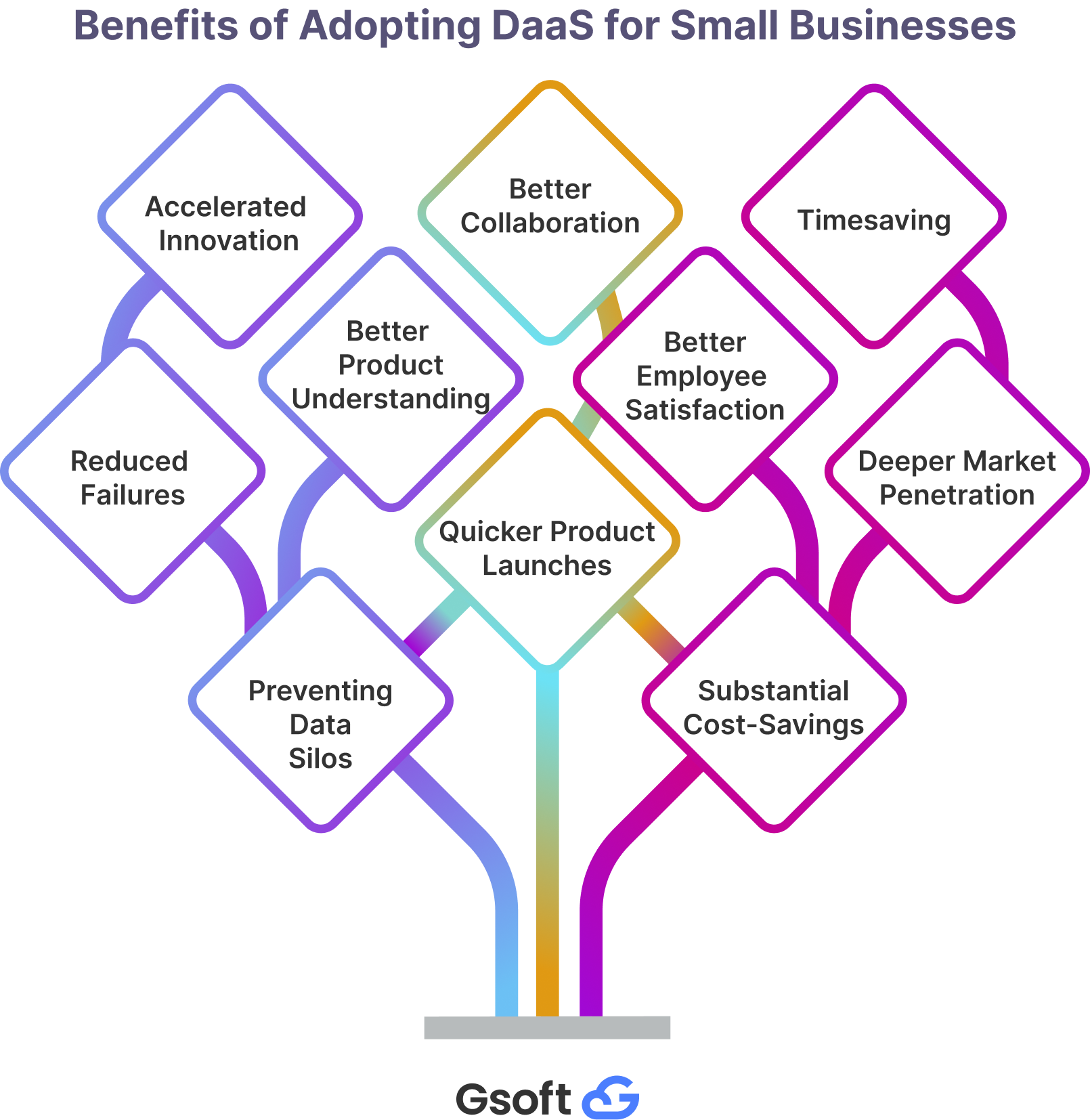
-
Accelerated Innovation:
DevOps significantly shortens the time it takes for a product to reach the market, promoting higher innovation faster.
-
Better Collaboration:
DevOps fosters a collaborative environment that bridges the gap between software development and operations.
-
Timesaving:
DevOps shortens the development cycle by enhancing collaboration and communication between development and operations teams.
-
Reduced Failures:
DevOps aims to deliver high-quality software solutions and user experiences, thereby enhancing customer satisfaction.
-
Better Product Understanding:
DevOps facilitates a comprehensive understanding of product development by enabling various teams to collaborate on different tasks.
-
Better Employee Satisfaction:
DevOps cultivates a performance-oriented work environment, which reduces bureaucratic obstacles and encourages a culture of shared risks. For example, by involving all team members in both successes and challenges, DevOps promotes a sense of collective responsibility, leading to higher job satisfaction and engagement.
-
Deeper Market Penetration:
DevOps aids small businesses in increasing speed and efficiency, which can catalyze better market penetration and complement other market strategies.
-
Quicker Product Launches:
DevOps enables small businesses to transition from planning to production more rapidly, expediting the pace of innovation.
-
Preventing Data Silos:
DevOps helps prevent data silos by fostering collaboration across IT and non-technical teams, ensuring smoother business scaling.
-
Substantial Cost-Savings:
With quicker development, continuous testing, and automation, DevOps translates to significant cost savings for small businesses.
Is Choosing DevOps the Right Choice for Your Business?
Choosing DevOps for your business depends on a range of factors, including your specific business objectives, the nature of your software development and operations processes, your readiness for cultural and technical changes, and your long-term business strategy. You need to address the following factors before going for DevOps:

-
Understand Your Objectives:
Before adopting DevOps, it's crucial to have clear business objectives and understand how DevOps aligns with these goals. This understanding aids in maintaining focus and ensures that DevOps practices contribute effectively to your business needs.
-
Evaluate Your Current Processes:
Assess your current software development and operations processes. DevOps can fill gaps and streamline workflows, leading to faster problem resolution and shorter development cycles. However, it's essential to understand if your current setup can adapt to DevOps practices.
-
Consider In-House vs. Outsourcing:
Deciding between an in-house team or outsourcing DevOps is a significant choice. Outsourcing can offer cost savings, access to specialized expertise, and flexibility, but it may also present communication, quality control, and security challenges. In contrast, in-house DevOps allows for more direct control and alignment with company culture.
-
Evaluate Technical and Cultural Readiness:
Assess whether your organization has the technical infrastructure and the cultural readiness to adopt DaaS. DevOps requires a collaborative culture, embracing continuous improvement and learning, and often a significant shift in traditional working methods.
-
Ensure Security and Compliance:
Ensure that your DevOps strategy aligns with your security and compliance requirements. This is especially crucial if considering outsourcing, as you'll need to trust an external partner with sensitive data and processes.
-
Cost vs. Benefit Analysis:
Analyze the cost-effectiveness of implementing DevOps in your business. Consider the potential for improved efficiency, faster time-to-market, and enhanced product quality against the costs of adopting and maintaining DevOps practices.
-
Check Long-term Strategic Fit:
Consider if DevOps aligns with your long-term business strategy. DevOps is not just a short-term solution but a long-term strategic approach that requires commitment and ongoing investment in tools, processes, and people.
How Does DevOps as a Service Work for Small Businesses?
DevOps as a Service offers a structured, streamlined approach for small businesses to develop and deploy software efficiently. It combines the benefits of collaboration, automation, and continuous improvement to enhance business operations and adapt to market demands.
-
Integration of Development and Operations:
DevOps-as-a-Service (DaaS) combines the previously independent management of development and operations throughout the software development lifecycle. This integration streamlines processes from build to test to release, fostering a culture of collaboration and efficient, agile product delivery.
-
Customized DevOps Solutions:
DaaS providers offer tailored solutions that align with a small business's unique challenges and goals. By assessing current operations and identifying bottlenecks, DaaS can provide a roadmap for boosting efficiency and streamlining processes.
-
Adoption of Agile Methodologies:
DevOps embraces Agile methodologies, allowing for iterative development, rapid feedback loops, and continuous integration and deployment. This approach reduces project delays, improves collaboration, and ensures consistent delivery of value.
-
Automation of Repetitive Tasks:
A key aspect of DaaS is automating time-consuming and error-prone tasks. Small businesses can save time and focus on strategic initiatives by automating software testing, deployment, and infrastructure provisioning.
-
Enhanced Collaboration and Communication:
DaaS breaks down silos between teams, enhancing collaboration. Implementing communication tools and platforms can ensure that all stakeholders are aligned, facilitating knowledge sharing and faster decision-making.
-
Streamlining Software Development and Deployment:
DaaS revamps software development and deployment pipelines for faster delivery cycles, improved quality, and increased stability. Practices like Continuous Integration (CI) and Continuous Deployment (CD) minimize downtime and respond swiftly to market changes.
-
Scalability and Resource Optimization:
DaaS aids in designing scalable infrastructure, leveraging cloud technologies, and optimizing resource allocation. This enables small businesses to scale operations seamlessly and meet growing customer demands.
-
Strengthening Security and Compliance:
DaaS prioritizes the implementation of robust security practices and vulnerability assessments, which reinforce security and compliance, thereby safeguarding the business and customer data.
Types of DevOps as a Service Models for Empowering SMB's Productivity
Each service model offers distinct advantages and can be chosen based on a small business's specific requirements, size, and resources. The right choice of DaaS model can significantly enhance a business's operational efficiency, agility, and capacity to innovate in the ever-evolving digital marketplace.
What is the Right Time to Adopt DevOps as a Service for Your Businesses?
The right time to adopt DevOps as a Service is when your business experiences development and operational efficiency challenges, requires better team collaboration, faces evolving business demands, lacks in-house DevOps expertise, or needs to save time in implementing IT changes. DaaS provides a structured, efficient, and resource-saving solution to these challenges, making it an essential consideration for businesses looking to stay competitive and agile.
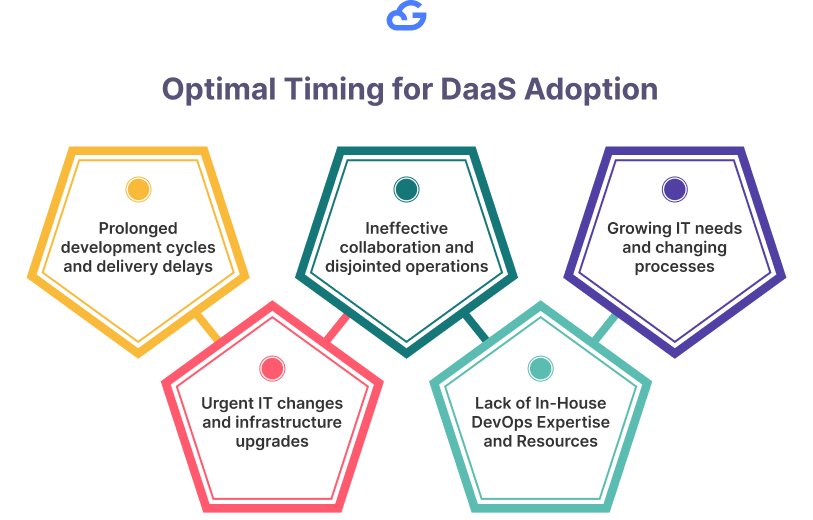
-
Facing Shorter Development Cycles and Need for Faster Innovation:
When a company struggles with long development times and slow innovation due to separate engineering and operations teams, adopting DevOps as a Service (DaaS) can streamline processes, enabling quicker and more efficient product delivery.
-
Need for Improved Communication and Collaboration:
If your business struggles with ineffective team communication and collaboration, leading to disjointed product development and operations, it's time to adopt DaaS.
-
Evolving Business Demands:
As your business grows, so do its IT requirements. If you find it increasingly difficult to navigate development and deployment processes due to expanding business needs, adopting DaaS can provide a solution tailored to these evolving demands.
-
Scarce In-House Proficiency:
If your organization lacks robust in-house expertise and resources for implementing DevOps practices, adopting DaaS can be beneficial.
-
Pressing Time Constraints:
For businesses under tight time constraints to implement changes or upgrade their IT infrastructure, DaaS can expedite the process.
Best Practices for Small Businesses to Implement DevOps as a Service
Best practices are critical for small businesses to successfully implement DevOps as a Service, fostering a culture of collaboration, efficiency, and continuous improvement.
-
Evaluate the Need for DevOps:
Align IT goals with business goals. Implement DevOps only if it serves your business objectives and development process, not just because it's a trending approach.
-
Break Organizational Silos & Encourage Collaboration:
DevOps demands breaking down functional silos among IT disciplines. Development, operations, and other functions must work closely by cooperating and collaborating. This improves communication and decision-making, leading to better output and ideas.
-
Center on Customer/End-User Satisfaction:
Adapt to changing customer demands and deliver solutions that meet or exceed expectations. This requires a culture change emphasizing team effort, transparent communications, and commitment to customer satisfaction. All key business stakeholders should be involved from requirement definition to deployment.
-
Start Small and Scale Up:
Begin with smaller release cycles to gain quick success and then adopt at scale. Moving away from a siloed IT culture requires trust in the new philosophy. Upskill current talent instead of hiring externally to boost confidence in adopting DevOps.
-
Automate Wherever Possible:
Use automation across the Software Development Life Cycle (SDLC) to keep up with DevOps speed. Automate code development, middleware configuration, database, networking changes, and essential testing, including regression and load testing.
-
Choose Compatible Tools:
Select automation tools that are compatible with each other and your IT environment. Tool compatibility is crucial to reduce conflicts between development and operations.
-
Continuous Integration and Delivery:
Implement Continuous Integration and Continuous Delivery (CI/CD) for efficient and successful DevOps. CI/CD enables developers to develop software in small, regular steps, immediately detect defects, and provide feedback.
Upscale Your Business with Gsoft’s DevOps as a Service
The ability to adapt quickly is crucial for success in the rapidly evolving digital era. Gsoft, as a cloud computing company is at the forefront of this transformation, offering robust solutions that enable businesses to integrate DevOps methodologies seamlessly.
Through the automation of various software development processes, Gsoft Cloud enhances the speed and efficiency of both development and operational workflows, ensuring that businesses stay agile and competitive in a constantly changing technological landscape. This approach not only streamlines project execution but also fosters a culture of continuous improvement and innovation.
-
Automation of Processes:
Key to any DevOps service, Gsoft DevOps automation services automate various development and operations processes to improve speed and reduce errors.
-
Continuous Integration and Delivery:
By implementing CI/CD pipelines, Gsoft enables businesses to release software updates more frequently and reliably.
-
Tailored DevOps Strategies:
Gsoft offers customized DevOps strategies that align with a business's specific goals, promoting efficiency and innovation.
-
Expert Consultation and Support:
Gsoft provides expert advice and ongoing support, ensuring businesses implement and manage DevOps practices effectively.
-
Security and Compliance Integration:
Embedding security and compliance into the software development lifecycle to protect against vulnerabilities and maintain regulatory standards.
-
Performance Monitoring and Optimization:
Continuous monitoring of applications and infrastructure to optimize performance and quickly address issues.
-
Scalability Support:
Offering solutions that scale with the business, Gsoft allows for growth without compromising performance or security.
Want to learn more about the specific practices and offerings of Gsoft's DevOps as a Service?
Conclusion
By adopting DaaS, small businesses can enhance their potential, staying agile and competitive in a constantly evolving market. The journey of implementing DaaS may come with its set of challenges, but the rewards of improved efficiency, faster market responsiveness, and cost savings are invaluable. As we move forward, DaaS will undoubtedly continue to shape the future of business operations, underscoring the importance of adaptability and continuous improvement in the quest for business success.
FAQs about DevOps as a Service
Q:
What are some of the best DevOps as Service tools for small businesses?
The below list provides a comprehensive overview of various DevOps tools suitable for small businesses, covering a wide range of needs from error tracking and infrastructure monitoring to build automation and deployment management:
- Ansible: An open-source tool using YAML syntax for server setup automation, known for its user-friendliness.
- SysAid: A configuration management platform offering solutions for IT services and assets, fostering collaboration among DevOps teams.
- Jenkins: An open-source automation server that streamlines build, test, and deployment processes with various plugins and community support.
- Bamboo by Atlassian: Focuses on release management with features for automated builds, tests, and releases, integrated with Jira Software and Bitbucket.
- Amazon ECS: Simplifies running Docker-enabled applications on managed clusters, offering scalability benefits of container deployments.
- Octopus Deploy: Offers end-to-end continuous delivery pipeline capabilities, integrating well with existing CI servers like Jenkins or TeamCity.
- CircleCI: Known for speedy builds and tests, leveraging Docker layer caching to reduce time from code commit to product delivery.
Q:
Are there any DevOps as a Service (DaaS) options suitable for small businesses?
Yes, there are several DevOps as a Service (DaaS) options suitable for small businesses:
- AWS DevOps: Amazon Web Services offers comprehensive DevOps tools that integrate with its cloud platform, ideal for small businesses looking for scalable solutions.
- Azure DevOps Services: Microsoft's Azure provides a set of DevOps services, including CI/CD, testing, and collaboration tools, suitable for businesses already using Microsoft products.
- GitLab: Offers an all-in-one DevOps platform that includes everything from project planning and source code management to CI/CD, monitoring, and security.
- Jenkins X: An open-source tool designed for cloud applications; it automates CI/CD for Kubernetes.
- CircleCI: This cloud-based tool offers automated testing and deployment services, which can be particularly beneficial for small teams looking to streamline their DevOps processes.
- Travis CI: A popular CI/CD service that integrates well with other cloud services and supports many programming languages, suitable for small businesses with diverse development needs.
Q:
What is Continuous Integration and Continuous Deployment (CI/CD), and how does it impact small businesses?
CI/CD is a transformative approach that can significantly benefit small businesses by enhancing efficiency, improving product quality, increasing speed to market, and fostering a culture of continuous improvement.
- Continuous Integration (CI): This is a practice where developers frequently merge code changes into a main branch. Each merge triggers automated builds and tests, ensuring that new changes integrate well with the existing code. The main goal is to produce a deployable artifact and confirm its safety for deployment through automated tests.
- Continuous Delivery (CD): This process automatically delivers the completed code to various environments like testing or development. The aim is to provide a consistent and automated way for code delivery, with the ultimate goal of deploying every change that passes the automated tests directly into production.
- Continuous Deployment: An extension of continuous delivery, this practice automatically places every change that passes the tests into production, resulting in frequent production deployments. It is ideal for companies not constrained by regulatory or other requirements.
Impact of Continuous Integration and Continuous Deployment (CI/CD) on Small Businesses
- Increased Efficiency and Speed: CI/CD pipelines significantly shorten the time to market for new product features, creating competitive advantages for businesses.
- Improved Software Quality and Security: Automated testing in CI/CD ensures software quality, helping to catch vulnerabilities early in the development lifecycle. This approach aligns with the DevSecOps practice, where security is integrated into all DevOps workflows.
- Enhanced Developer Productivity: Automation in CI/CD frees team members to focus on their core tasks, yielding better end products. This also reduces stress among developers, as they deal with fewer deployment-related issues and can concentrate on creating value.
- Better Resource Utilization: Small businesses often have limited resources. CI/CD allows them to make the most of what they have by reducing the time and effort spent on repetitive tasks and focusing on innovation & responding to market demands.
- Facilitates Agile Practices: CI/CD aligns well with agile methodologies, allowing small businesses to adapt quickly to changes, get user feedback sooner, and iterate rapidly. This agility is essential for small businesses to stay relevant and responsive to customer needs.
- Customer Satisfaction and Business Growth: With CI/CD, small businesses can deliver new features and fixes faster, leading to happier customers. The ability to quickly respond to market demands and customer feedback can drive business growth and profitability.
- Attracts Talent: A successful CI/CD pipeline can make a company more attractive to potential employees, especially those who value working in dynamic, agile environments.
Q:
How can small businesses ensure security in a DevOps environment?
By implementing the below practices, small businesses can significantly enhance their security posture in a DevOps environment, ensuring that their systems and data remain secure while maintaining the agility and efficiency that DevOps offers.
- Adopt a DevSecOps Model: Integrate security across the DevOps lifecycle with cross-functional collaboration. Security teams educate developers about secure coding, and developers inform security teams about coding practices and technology stack details. Everyone is responsible for security, breaking down the traditional divide between developers and security professionals.
- Leverage Penetration Testing and Automated Security Testing: Conduct penetration tests to identify main security gaps, especially in the early stages of the DevSecOps transition. Complement this with automated security testing to detect defects and vulnerabilities as they are introduced into development pipelines.
- Establish Security Policies: Develop clear and understandable policies for access control, configuration management, code reviews, vulnerability testing, and security tools. All team members should align with these policies and implement them throughout the Software Development Life Cycle (SDLC).
- Automate Everything: Automate security processes such as configuration management, code analysis, vulnerability discovery and remediation, and privileged access management. This scales and accelerates security operations to match the pace of DevOps processes.
- Use Vulnerability Management: Implement a system to scan, evaluate, and fix vulnerabilities throughout the SDLC. Continuously test testing, staging, and production environments to identify vulnerabilities.
- Privileged Access Management: Monitor and control access to the DevOps stack. Strictly control privileged access, store privileged credentials securely, and monitor privileged sessions for suspicious activity.
Q:
What role does automation play in DevOps, and how does it benefit small businesses?
Automation in DevOps enables small businesses to be more agile, efficient, and competitive in a fast-paced digital world. By adopting automation, small businesses can optimize their resources, enhance their market responsiveness, and foster a culture of continuous improvement and innovation.
Role of Automation in DevOps
- Streamlining the Application Lifecycle: Automation in DevOps focuses on speeding up and streamlining various tasks and processes throughout the software development and IT operations lifecycles. This includes infrastructure provisioning, deployment, and operations tasks, thereby minimizing manual efforts and human error.
- Facilitating Continuous Integration and Delivery (CI/CD): Automation tools enable continuous integration and continuous delivery, allowing for the frequent merging of code changes, automated testing, and seamless deployment. This leads to a faster and more reliable software delivery pipeline.
- Enhancing Collaboration and Communication: Automation in DevOps breaks down barriers between development and operations teams, fostering better collaboration and communication. This streamlined workflow improves efficiency and transparency across teams, enabling faster product implementations and iterations.
- Minimizing Risk and Human Error: By automating processes, especially repetitive tasks, the risk of human error is significantly reduced. Automation also increases visibility throughout the Software Development Life Cycle (SDLC), improving incident management and issue tracking.
- Standardizing Processes and Increasing Reliability: Automated testing is a backbone of standardization in DevOps, enhancing the overall quality of software and increasing the success rate of development efforts. Consistent and reliable automated processes ensure that the correct tests, code changes, and software builds are delivered to target environments within the SDLC.
- Supporting Scalability: DevOps automation allows teams to manage the development of infrastructure and processes at scale, leading to consistent results and reducing the risk of inefficiencies or mismanagement. Tools like Infrastructure as Code (IaC) are instrumental in managing environments in a consistent and efficient manner.
- Improving Compliance Management: Automation helps control infrastructure and processes better, thereby enhancing compliance management. Automated compliance policies, fine-grain control, and configuration management are key to tracking and maintaining compliance at any scale required.
Benefits for Small Businesses
- Saving Time and Money: Automation in DevOps allows small businesses to save time by automating repetitive tasks like testing and deployment. This leads to faster issue resolution, reduced downtime, and improved overall efficiency, which are crucial for small businesses operating with limited resources.
- Speed and Market Responsiveness: Automation significantly increases the speed of learning, analyzing, testing, and iterating processes, translating to a faster speed-to-market. This agility enables small businesses to adapt quickly to client needs and market changes, driving better business results.
- Facilitating Agile Development and Growth Opportunities: The automation of DevOps processes allows small businesses to adopt an agile approach, adapting to market changes swiftly and capitalizing on growth opportunities. It enables teams to focus more on development and innovation, contributing to the business's expansion.
- Reducing Overhead and Increasing Productivity: Small businesses benefit from the reduced overhead and increased productivity that comes with automation. By eliminating the need for manual repetition in tasks, teams can focus on more strategic and creative work, leading to increased job satisfaction and productivity.
Q:
How can a small business choose the right DevOps tools?
Choosing the right DevOps tools for a small business involves several steps, each aimed at ensuring that the tools align with the company's objectives, enhance collaboration, and streamline the development and operations process.
- Create a Shared Tool Strategy: Understand how your organization’s teams collaborate and share tools. Include your strategy's tools for continuous development, integration, testing, deployment, and operations. This approach should be agreed upon by all and reflect your DevOps objectives.
- Record Each Request: Ensure that DevOps tools capture every request for new or altered software. This helps automate the approval of change requests and provides clarity and accountability.
- Use Kanban Project Management: Adopting Kanban methodology aligns work in progress with the team’s capacity, offering flexible planning, faster production, and focused attention. It also provides visibility throughout the development cycle.
- Log Metrics on Processes: Select tools that track human and automated process metrics. This insight is vital to evaluate the productivity of your DevOps processes and make informed decisions.
- Implement Test Automation and Data Provisioning Tools: Automated testing ensures high quality of code and solutions, which is essential in the ongoing testing required in DevOps.
- Conduct Acceptance Testing on Deployment Tools: Perform acceptance tests for each deployment toolset. This ensures the selection of appropriate DevOps tools and that they meet evolving requirements.
- Ensure Continuous Feedback: Automate communication between tests that identify issues and those that must be supported by your chosen tool. This helps in quickly resolving issues and maintaining quality.
- Collaboration Tools: Employ tools like Active Collab, Pivotal Tracker, VersionOne, Jira, Trello, and StoriesOnBoard for effective planning and collaboration.
Q:
What are the common challenges small businesses face when implementing DevOps?
Small businesses often face a range of challenges when implementing DevOps. These challenges can be categorized into several key areas:
- Environmental Challenges: Transitioning codebase ownership across teams (development, testing, deployment, and production) can lead to wasted time and effort due to separately configured environments.
- Team Maturity and Competence: The success of DevOps transformation depends on the team's competence with the Software Development Life Cycle. To adapt to DevOps, teams need the right tools and technologies, training, and upskilling.
- Obsolete Practices: Many organizations struggle to modernize legacy processes. DevOps implementation requires transparency and cooperation in teams to smooth out pipelines and improve efficiency.
- Monitoring the DevOps Process: Monitoring various components of DevOps, each with different metrics, is challenging.
- CI/CD Performance Issues: Ineffective CI/CD implementation can lead to slow page loads and delayed server responses.
- Version Control in Test Automation: Version control is vital for stability in the DevOps pipeline. Manual intervention in software updates and choosing the correct testing tools are necessary to prevent pipeline breakdowns due to compatibility issues.
- Security Issues: Addressing security vulnerabilities in the DevOps pipeline is crucial to prevent cyber-attacks and information compromise.
- Scalability of Test Infrastructure: Scaling operations and test capabilities in Continuous Testing to handle increased volumes is a significant challenge.
Q:
How can small businesses overcome resource constraints when implementing DevOps?
Small businesses often face resource constraints when implementing DevOps, but there are effective strategies to overcome these challenges:
- Prioritize Essential DevOps Practices: Focus on core DevOps practices that offer the most value for your specific needs. This approach allows efficient use of limited resources.
- Leverage Open-Source Tools: Utilize open-source DevOps tools which are often free or low-cost, reducing expenses on software.
- Adopt a Phased Implementation Approach: Implement DevOps gradually. Start with small, manageable changes and scale up as resources allow.
- Encourage Cross-Training: Cross-train your team in multiple skills. This maximizes the utility of a smaller workforce and promotes a more collaborative culture.
- Outsource Non-Core Activities: Consider outsourcing tasks that are not core to your business. This can free up internal resources to focus on critical DevOps initiatives.
- Use Cloud-Based Services: Cloud services can provide cost-effective, scalable infrastructure, eliminating the need for heavy upfront investment in hardware and maintenance.


Get Know More About Our Services and Products
Reach to us if you have any queries on any of our products or Services.











