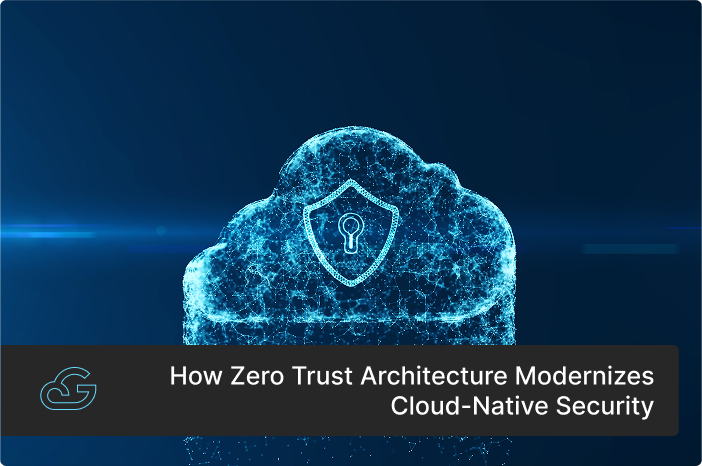Blogs / Cloud-Native Development
How Zero Trust Architecture Modernizes Cloud-Native Security
By
Harish KK
Posted: June 3rd, 2025
• 7 Min Read
Even though organizations increasingly rely on decentralized cloud infrastructure and container technologies, security strategies have not always evolved at the same pace. While these innovations enable engineering teams to deliver faster, they also expose significant vulnerabilities. Traditional security models, built on implicit trust, grant broad access to users, including potential threat actors and malicious insiders. The assumption that anyone inside the network is automatically safe has proven to be a critical flaw—one that attackers are quick to exploit. They don’t just result in financial losses but also erode credibility with customers, employees, and partners.
This is why the Zero Trust approach has been gaining traction. Unlike traditional perimeter-based defenses, the Zero Trust approach continuously authenticates users, devices, and applications at every step. In environments like the cloud, where clear perimeters no longer exist, this approach ensures that access is restricted at the most granular level, making it a fundamental requirement for modern cybersecurity.
Zero Trust Architecture is not “trust but verify” but rather “never trust, always verify.”
What is Zero Trust Architecture (ZTA)?
Zero Trust Architecture (ZTA) is a strategic cybersecurity framework that operates on the principle of "never trust, always verify." Unlike traditional security models that assume everything inside the corporate network is trustworthy, ZTA denies access to applications and data by default, regardless of whether a request originates from inside or outside the network perimeter.
In a Zero Trust environment, no user, device, or application is inherently trusted. Every access request must be authenticated, authorized, and continuously validated before granting access to resources. This is achieved through strong identity and access management (IAM), continuous monitoring, and strict policy enforcement.
By assuming that threats may already exist within the network, ZTA minimizes security risks and limits potential damage. Access is granted based on the principle of least privilege, ensuring that users and devices only receive the minimum permissions required to perform their tasks. This proactive approach strengthens cybersecurity by reducing the attack surface and preventing unauthorized access to sensitive data and systems.
Key Components of Zero Trust Architecture
-
Identity & Access Management (IAM)
Every user, device, and application must be strongly authenticated before gaining access to any resource. This includes
- Multi-Factor Authentication (MFA)
- Role-Based Access Control (RBAC)
- Just-in-Time (JIT) access provisioning
-
Device Security:
- Device Posture Assessment: Continuously evaluating the security posture of devices before granting access. This includes checking for up-to-date software, anti-malware protection, and compliance with security policies.
- Device Management: Implementing policies to manage and secure devices, including mobile devices, laptops, and servers.
-
Micro Segmentation:
- Network Segmentation: Dividing the network into smaller, isolated segments to limit the blast radius of a potential breach.
- Application Segmentation: Isolating applications and services from each other to prevent lateral movement of attackers.
-
Data Security:
- Data Encryption: Encrypting data both in transit and at rest to protect it from unauthorized access.
- Data Loss Prevention (DLP): Implementing measures to prevent sensitive data from leaving the organization's control.
-
Automation & Orchestration:
- Automated Security Policies: Automating the enforcement of security policies based on identity, device posture, and other factors.
- Orchestrated Workflows: Automating security tasks and workflows to improve efficiency and responsiveness.
-
Visibility & Analytics:
- Continuous Monitoring: Monitoring network traffic, user activity, and system logs to detect suspicious behavior.
- Security Analytics: Using data analytics to identify threats, vulnerabilities, and policy violations.
-
Least Privilege Access:
- Principle of Least Privilege: Granting users only the minimum level of access needed to perform their job functions.
- Just-In-Time (JIT) Access: Providing temporary access to resources only when needed and for a limited time.
The Importance of Zero Trust Architecture in Cloud-Native Environments
Cloud-native environments are inherently dynamic, characterized by ephemeral workloads, containerized applications, and microservices communicating across diverse networks. This complexity introduces unique security challenges that traditional perimeter-based models struggle to address. Here is where the importance of implementing Zero Trust Architecture (ZTA) emerges. It provides a robust framework to mitigate these risks by enforcing continuous verification and eliminating implicit trust.
Here are some of the reasons why implementing Zero Trust Architecture is essential for securing cloud-native environments:
-
Perimeter Security is No Longer Effective
Legacy security models assume that anything inside the corporate network is safe. However, with cloud-based applications and remote access, threats can originate from both inside and outside the network. Perimeter-based defenses are insufficient against modern threats like advanced malware and trojans, which can easily bypass traditional security barriers.
-
The Cloud Expands the Attack Surface
Organizations now operate in multi-cloud environments, where data and services are accessible from anywhere. This widens the attack surface and exposes businesses to threats beyond their direct control. High-profile breaches, such as the SolarWinds attack and the Colonial Pipeline ransomware incident, highlight the vulnerabilities of cloud-based infrastructures.
-
Increasing Security Burdens of Developers
In cloud-native environments, security is now a shared responsibility, but many development teams lack the expertise to implement strong protections. As they manage microservices and distributed architectures, security gaps can emerge, making systems vulnerable. Without a Zero Trust approach, these risks go unnoticed until a breach occurs.
-
Remote Work Introduces New Risks
With remote and hybrid work models becoming the norm, employees access corporate networks from unmanaged devices and unsecured networks. This creates opportunities for attackers to exploit weak endpoints and gain unauthorized access to critical systems. Home networks, public Wi-Fi, and personal devices introduce security gaps that traditional security models struggle to address.
-
Patchwork Security Solutions Create More Vulnerabilities
Many organizations implement patchwork security strategies, adding security measures reactively rather than following a comprehensive plan. This fragmented approach makes it harder to manage security policies effectively, leading to inconsistencies and vulnerabilities that attackers can exploit.
-
Lack of Security-First Mindset
While DevOps and software delivery automation have accelerated application deployment, many organizations still lag in adopting security-first strategies. A structured approach to security -integrated into both infrastructure and development workflows - is necessary to prevent security gaps from being introduced at the foundation level.
Key Benefits of Implementing Zero Trust Architecture in Cloud-Native Environments
-
Enhanced Customer Data Sharing for Personalized Experiences
Securely enable data sharing while ensuring privacy and compliance, allowing businesses to deliver more tailored and engaging customer interactions.
-
Accelerated Product Innovation and Market Entry
Reduce security risks associated with product development, enabling faster launches and seamless market penetration.
-
Strengthened Customer Trust and Retention
Build long-term relationships by protecting sensitive customer information and ensuring reliable, secure services.
-
Seamless Support for Hybrid and Remote Workforces
Provide employees with secure, hassle-free access to enterprise resources from any location without compromising security.
-
Flexible and Secure Collaboration with Partners
Establish controlled access environments that allow businesses to co-innovate and share resources with external partners securely.
-
Risk-Free Exploration of Emerging Technologies
Test and implement new technologies in a secure, controlled environment, minimizing potential cybersecurity threats.
-
Robust Protection for AI and Machine Learning Models
Safeguard proprietary AI models from data poisoning, adversarial attacks, and unauthorized access.
-
Frictionless and Secure Customer Experiences
Remove authentication barriers while maintaining strong security controls, enabling a smooth and intuitive customer journey.
-
Optimized Workforce Productivity with Cost Efficiency
Reduce operational costs while providing employees with secure, on-demand access to necessary resources.
-
Seamless Connectivity for Globally Distributed Enterprises
Ensure secure and efficient communication, collaboration, and data access across international teams and branches.
-
Confident Market Expansion with Regulatory Compliance
Enter new regions and serve diverse clients while adhering to international security and data protection regulations.
-
Accelerated and Secure Cloud Migration
Modernize IT infrastructure by seamlessly transitioning to the cloud while maintaining compliance and security at every stage.
How to Implement Zero Trust Architecture in Cloud-Native Systems
Implementing Zero Trust in cloud-native environments isn’t just about deploying a single security tool—it’s about embedding security into every layer of the cloud architecture. From securing identities and segmenting networks to continuously verifying access, protecting workloads, and encrypting data, Zero Trust ensures that no entity is inherently trusted. This approach minimizes attack surfaces, prevents unauthorized access, and strengthens overall resilience against modern cyber threats. However, Zero Trust isn’t a one-time implementation - it’s an ongoing strategy that must evolve alongside cloud infrastructure.
Let’s break down the key steps involved in implementing Zero Trust Architecture (ZTA) in cloud-native systems.
-
Identity-Centric Access Control with IAM & SSO
The first step in implementing Zero Trust in cloud-native environments is shifting security from the network perimeter to identity. In a world where users, devices, and workloads access cloud resources from anywhere, verifying identity at every step is critical. This means adopting a robust Identity and Access Management (IAM) strategy that ensures only the right users and services gain access, with the least privilege necessary. To achieve this, organizations should implement:
- Federated Identity & Single Sign-On (SSO): Use OAuth 2.0, OpenID Connect (OIDC), or SAML for seamless authentication across multiple cloud services.
- Multi-Factor Authentication (MFA): Enforce adaptive authentication based on risk signals such as device posture and login location.
- Role-Based & Attribute-Based Access Control (RBAC/ABAC): Restrict access based on user roles, job functions, and contextual attributes (e.g., device trust level, location).
- Just-in-Time (JIT) Access: Grant temporary access tokens via identity providers like AWS IAM Roles, Azure Managed Identities, or Google Workload Identity Federation.
-
Micro-Segmentation with Software-Defined Perimeters
Once identities are secured, the next challenge is preventing lateral movement within cloud environments. Traditional network-based security assumes that once inside the perimeter, everything is trusted. But in Zero Trust, every connection must be verified, even within your own cloud infrastructure. To achieve this, organizations should implement:
- Service Mesh for Identity-Aware Networking: Use Istio, Linkerd, or Consul to enforce mutual TLS (mTLS) between microservices.
- Cloud-Native Firewalls & Network Policies: Define granular access rules using:
- AWS Security Groups & Network ACLs
- Azure Network Security Groups (NSG)
- Kubernetes Network Policies (Cilium, Calico, or Istio Authorization Policies)
- Zero Trust Network Access (ZTNA): Replace VPNs with identity-aware proxies like Google BeyondCorp, Cloudflare Access, or Zscaler Private Access.
-
Continuous Verification & Threat Detection
Zero Trust isn’t just about who gets access—it’s also about constantly verifying behavior to detect anomalies. Even with strong authentication controls, compromised credentials and insider threats remain risks. That’s why real-time monitoring and threat detection are essential components of any Zero Trust implementation. To ensure ongoing verification, organizations should:
- Identity Threat Detection & Response (ITDR): Monitor IAM logs for privilege escalations, anomalous logins, and unauthorized API calls.
- Cloud-Native Security Information & Event Management (SIEM): Use tools like AWS GuardDuty, Azure Sentinel, Google Chronicle, or Splunk to analyze security telemetry.
- User & Entity Behavior Analytics (UEBA): Leverage machine learning-based anomaly detection to identify suspicious user activity.
- Endpoint Detection & Response (EDR/XDR): Secure cloud workloads using tools like CrowdStrike Falcon, Microsoft Defender for Cloud, or Google Security Command Center.
- Automatic Rotation of Credentials: Implement automatic key, token, and password rotation to reduce the risk of credential theft. (Example: AWS Secrets Manager, HashiCorp Vault, Azure Key Vault).
- Continuous Security Monitoring & Audit: Enforce real-time security auditing, tracking access logs, and detecting misconfigurations. (Example: AWS CloudTrail, Azure Security Center, GCP Security Command Center).
-
Secure Cloud Workloads with Policy-Driven Controls
After securing users and network interactions, the next step is to protect cloud workloads - the actual applications and services running in your cloud infrastructure. Unlike traditional IT environments, cloud-native workloads scale dynamically, meaning security policies must be enforced at runtime. To secure workloads effectively, organizations should:
- Workload Identity & Service Accounts: Use AWS IAM Roles for Service Accounts (IRSA), Azure Managed Identities, or GCP Workload Identity Federation to control access.
- Runtime Security for Containers & Serverless: Use Falco, Sysdig, or Prisma Cloud to enforce behavioral policies and detect container escapes.
- Immutable Infrastructure & Code Signing: Implement Infrastructure-as-Code (IaC) security using HashiCorp Sentinel, Open Policy Agent (OPA), or Kyverno.
-
Data-Centric Security & Encryption
Finally, Zero Trust isn’t complete without protecting the data itself. No matter how strong your access controls are, data breaches can still occur if sensitive information isn’t properly encrypted and governed. Cloud-native environments require a data-first security approach, ensuring that sensitive information is always protected, whether at rest, in transit, or in use. To achieve this, organizations should:
- End-to-End Encryption: Enforce TLS 1.2+/1.3 for data-in-transit and AES-256 encryption for data-at-rest in cloud storage.
- Cloud Key Management Systems (KMS): Use AWS KMS, Azure Key Vault, or Google Cloud KMS to manage cryptographic keys.
- Attribute-Based Data Access Controls (ABAC): Enforce Google VPC Service Controls, AWS Macie, or Azure Purview for sensitive data protection.
Best Practices for Implementing Zero Trust Security in Cloud-native Environment
- Adopt the Principle of Least Privilege (PoLP): Grant users and applications only the minimum permissions required to perform their tasks.
- Adopt a Risk-based Approach to Security Policies: Dynamically adjust security controls based on user behavior, device posture, and threat intelligence.
- Use Deception Technology: Deploy honeypots and decoys to detect lateral movement and insider threats.
- Leverage Threat Intelligence Feeds: Integrate real-time threat intelligence to proactively defend against emerging cyber threats.
- Utilize Policy-as-Code (PaC): Automate security policy enforcement using tools like Open Policy Agent (OPA).
- Enable Zero Trust for Hybrid and Multi-cloud Environments: Ensure seamless Zero Trust enforcement across on-premises, hybrid, and multi-cloud infrastructures.
- Educate and Train Employees: Conduct ongoing security awareness programs to keep staff updated on Zero Trust principles and emerging threats.
How Zero Trust Architecture Mitigates the Downside of Virtual Private Network (VPN)
‘’By 2025, at least 70% of new remote access deployments will be served predominantly by Zero Trust Network Access rather than VPN services—up from less than 10% at the end of 2021. – Gartner’’
For years, Virtual Private Networks (VPNs) have been the go-to solution for secure remote access. They create encrypted tunnels that connect users to corporate networks, allowing them to work from anywhere. However, as organizations move to cloud-native environments and cyber threats become more sophisticated, VPNs are proving to be an outdated and risky approach.
The biggest flaw of VPNs is that they operate on implicit trust—once a user is inside the network, they often have broad access to internal resources. This creates a massive security gap, especially when attackers exploit stolen credentials or compromised devices to move laterally within an organization. Zero Trust Architecture (ZTA) addresses this weakness by eliminating implicit trust and enforcing continuous authentication and strict access controls. Let's make its advantages clearer with a detailed comparison.
Zero Trust Security for Businesses Now and Then - How Gsoft Can Help
Zero Trust is no longer just an emerging security concept—it’s a critical necessity in the cloud-native era. With 84% of organizations actively adopting Zero Trust and 81% having already implemented some form of it, the shift from traditional perimeter-based security to identity-driven, micro-segmented frameworks is well underway. By adopting Zero Trust principles such as continuous verification, least privilege access, and AI-driven threat detection, businesses can build a resilient security posture that evolves with emerging cyber threats.
As Zero Trust continues to advance, organizations must prepare for AI-powered security, quantum-resistant encryption, and seamless integration with cloud-native environments. Future-ready enterprises understand that Zero Trust is a continuous journey, not a one-time implementation. Let's talk to our cloud security experts for assistance in implementing Zero Trust in your cloud infrastructure.
FAQs
Q:
How does Zero Trust differ from the traditional security model?
Traditional security models rely on perimeter-based defenses, assuming everything inside the network is trustworthy. Zero Trust, on the other hand, follows a 'never trust, always verify' approach, requiring continuous authentication and least privilege access.
Q:
Is Zero Trust only applicable to cloud-native environments?
No, Zero Trust can be implemented across on-premises, hybrid, and multi-cloud environments. While cloud-native architectures benefit greatly from Zero Trust, its principles apply to any IT infrastructure.
Q:
How can organizations start implementing a Zero Trust model?
Organizations should begin with a pilot project, focusing on IAM, network segmentation, and continuous monitoring. Gradually, they can expand Zero Trust policies across applications, devices, and users for full-scale adoption.
Q:
Does Zero Trust impact user experience or productivity?
While Zero Trust requires frequent authentication, modern solutions use adaptive access controls and AI-driven automation to minimize disruptions. When properly implemented, it enhances security without significantly affecting user productivity.
Q:
What role does Identity and Access Management (IAM) play in Zero Trust?
IAM is the foundation of Zero Trust, ensuring that only authorized users and devices can access resources. It enforces strong authentication, least privilege policies, and continuous verification of identities.
Q:
How does Zero Trust help protect against insider threats?
Zero Trust limits access to only what is necessary, reducing the risk of insider threats. Continuous monitoring and behavior analytics help detect and mitigate suspicious activities in real time.


Get Know More About Our Services and Products
Reach to us if you have any queries on any of our products or Services.