Blogs / Cloud Consulting
Is AWS the Right Cloud Solution for Small Businesses?
By
Vineeth Babu
Posted: February 27, 2025
• 8 Minutes
This article highlights the services and technology solutions offered by AWS for small businesses, and how it benefits SMBs to address their various business challenges. It also provides best practices for SMBs migrating to the AWS cloud.
The public cloud market has entered a new phase propelled by an astounding growth of $636.47 billion in 2023 and a projected 17% CAGR (Compound Annual Growth Rate) until 2030. What’s driving this surge in demand? Different spheres of businesses healthcare, e-commerce, and entertainment are adopting cloud solutions to either lift their technical capabilities or keep their growth pace with their competitors. They rely on public cloud providers for scalable services, including - regulatory compliance, data storage, security, network, sustainability, in-memory analytics, etc. Moreover, these providers offer top-tier technology at competitive prices, making public clouds the preferred choice for businesses to run their operations.
These facts show that the public cloud has become an essential part of businesses to grow their businesses. Interestingly, do you know who leads among major public cloud providers? Without a doubt, the answer is AWS.
What is AWS?
Amazon Web Services (AWS), the cloud computing division of Amazon.com Inc., is the world's largest cloud service provider. Millions of companies, from fast-growing startups to industry giants, rely on AWS to meet their cloud computing needs. It offers a wide range of services to cater to the needs of businesses of all sizes. These services enable organizations to access sophisticated computing resources without needing to invest in physical infrastructure. Here's a quick breakdown of what AWS brings to the table:
- AWS provides computing resources, storage, databases, networking, machine learning, analytics solutions, and more.
- As the largest cloud service provider globally, AWS offers over 300 integrated services to support various business requirements.
- AWS features more than 100 free-tier services that businesses can use for free up to specified limits.
- Amazon Web Services (AWS) is primarily known for providing infrastructure like servers and storage (IaaS).
- AWS also offers a wide variety of services that include features typically associated with both Platform as a Service (PaaS) - where users can build applications on a pre-configured platform - and Software as a Service (SaaS) - where users access fully functional applications directly from the cloud.
- The AWS platform is particularly popular in sectors like healthcare, fintech, and government, where security is a high priority.
- AWS supports 140+ security standards and compliance certifications, helping its customers across the globe meet security compliance requirements.
- Moreover, AWS operates on a pay-as-you-go pricing model, which helps organizations reduce capital expenditure and scale their operations according to demand.
Why Migrate to AWS
AWS continues to outpace its competitors in the global cloud industry, holding a majority market share among the top 10 cloud providers. This is driven by consistent year-over-year growth in both revenue and customer adoption.
“According to reports, Amazon’s market share in the worldwide cloud infrastructure market amounted to 31 percent in the third quarter of 2024, ahead of Microsoft's Azure platform at 20 percent and Google Cloud at 12 percent.”
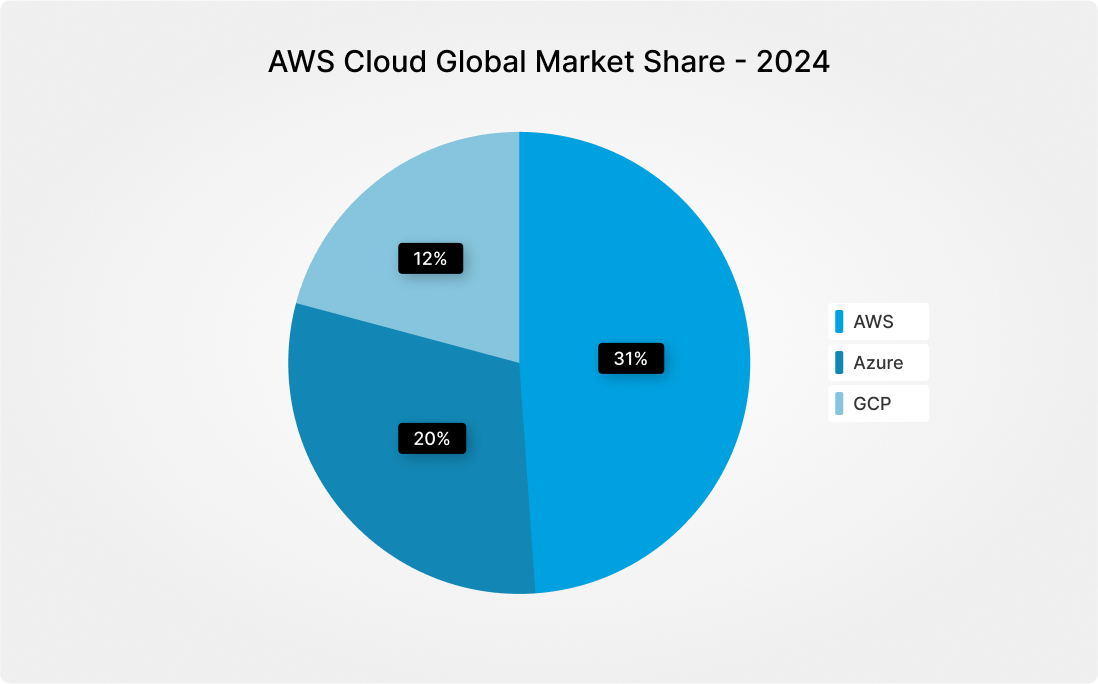
It’s no surprise that AWS is generating massive revenue while leading the cloud industry. With data centers strategically spread across the globe, AWS ensures fast, reliable, and secure services, making it a trusted choice for users worldwide.
These financial figures highlight the dominance of AWS in the cloud computing industry. But for small businesses, the question remains: is AWS, as a leader in this space, the right choice to meet their needs? Let’s explore how and why it could be.
Not Sure Where to Start? Get Guidance from Our AWS Consultant
Is AWS the Best Fit for Small Business Needs?
Yes. AWS is an excellent choice for small businesses seeking cost-effective, adaptable ways to manage their technology needs. Its increasing volume of SMB customers proves this.
Let's examine this with the help of a recent report on the business adoption of AWS cloud. AWS has experienced steady year-over-year customer growth across all company sizes since 2020. Between 2022 and 2023, startups emerged as its fastest-growing customer segment, with a 21.7% increase in customer count.
“Many small businesses have reported significant benefits from migrating to AWS, including 31% cost savings, a 43.4% reduction in security incidents, and 69% less unplanned downtime.”
SMBs (businesses with 50-250 employees) also showed significant growth during this period, reflecting their increasing reliance on AWS’s cloud services to scale operations. These findings also highlight their growing cloud usage and increased spending on AWS. The platform continues to refine its strategies to promote long-term relationships with startups and small businesses.
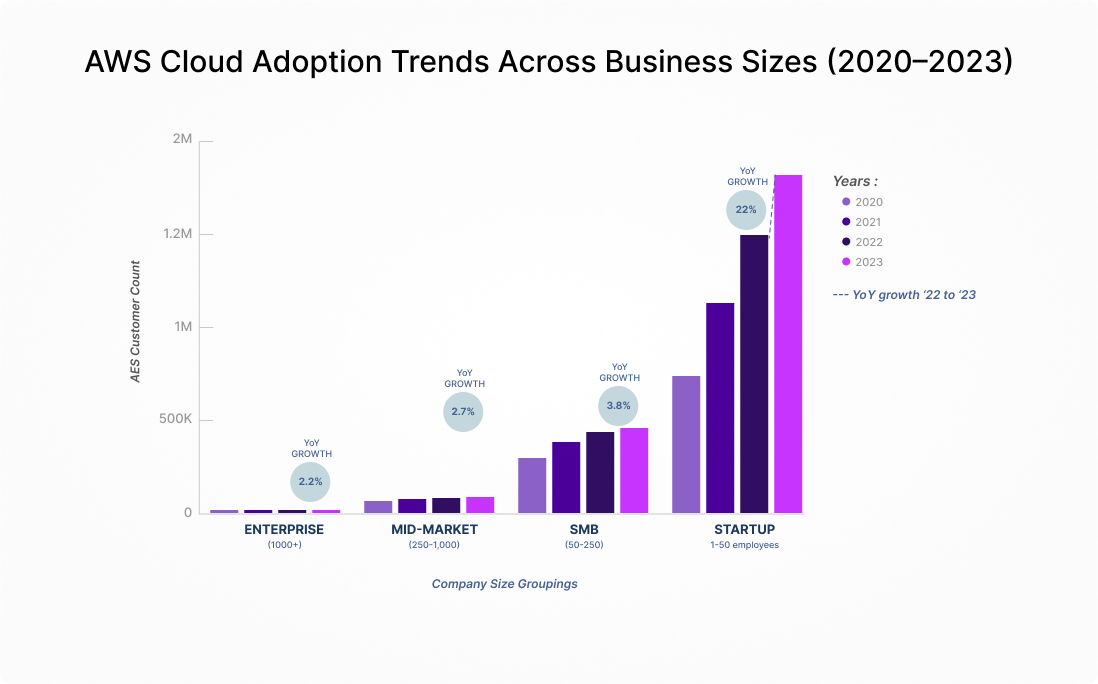
These figures highlight AWS's increasing popularity across various company-size groupings, with startups leading the adoption trend. SMBs also demonstrate steady growth at 3.8%, indicating AWS’s adaptability to small and mid-sized businesses. The data underlines AWS’s ability to cater to the needs of businesses of all sizes.
Let’s examine the reasons behind this trend and how AWS addresses key challenges for small businesses:
-
Challenges with Limited or Outdated Infrastructure:
Many small businesses struggle to acquire the required volume of servers, hardware, networks, and storage. Also, an outdated infrastructure and the difficulties in managing the current infra setup can also hinder their growth and efficiency.
-
Increased Costs and Time Consumption:
Scaling with traditional infrastructure often leads to high costs and significant time investments, making it difficult for businesses to grow effectively.
-
Difficulties in Managing IT Resources:
Handling the complexities of servers, networks, and storage can be overwhelming for businesses with limited technical expertise.
To address these concerns, AWS offers advanced cloud solutions with a wide range of cloud-based services, from basic storage to cutting-edge computing and security tools. Whether to host a website, process large amounts of data, or build and deploy applications, AWS has the right solutions that will fit all the cases.
If you're a small business and planning to migrate to AWS, consider these questions to determine if it's the right move.
- Is your business planning to grow or scale in the future?
- Are cost control and flexibility important for your business?
- Do you want to enhance security while reducing manual effort?
Explore how AWS can fulfill these requirements and deliver a range of benefits for your small business.
AWS for Small Businesses - How It Can Help You Save and Scale
-
Automatic Resources Scaling for Easier Service Expansion:
AWS offers seamless resource scalability, making it easy for small businesses to grow. For example, if you are dealing with a sudden surge in website traffic or planning for future growth, AWS can automatically adjust to meet your needs. This is being implemented with its Auto Scaling tools. These tools automatically monitors the capacity of your resources, adjusting them as demand changes. With the user-friendly dashboard, you can easily set up scaling plans and receive personalized recommendations for optimizing performance and costs. This ensures you have the flexibility to update your plans each month based on your evolving business needs.
-
Affordable Pricing Plans for Maximum Savings:
Small businesses need technology that grows with them without breaking the bank. This is another reason why AWS is a great choice for your business. Building an IT infrastructure from scratch requires a huge upfront investment, which can be challenging for small businesses with tight budgets. AWS offers flexible pricing models, allowing businesses to scale resources as needed with minimum cost. Also, you will have the flexibility to pay only for actual cloud usage. The great news, though, is that AWS offers free tiers that allow you to explore its services at no cost. You can take advantage of AWS's free trial to explore various features and have an understanding of how the infrastructure works for you. For example, you can use AWS's free tier to store data in Amazon S3, or run basic instances on EC2, all without paying money. It's the perfect opportunity to evaluate how AWS can fit into your business operations.
-
Enterprise-Level Cloud Security with Built-in Automation:
When it comes to security, AWS goes above and beyond to protect your business and customer data. One of the key features is its comprehensive end-to-end approach, ensuring that all layers of security, from hardware to software, are tightly integrated. With the AI-driven security approach, you can easily identify, categorize, and safeguard your data with no more steps than just a few clicks. You’ll have full control over your data storage and can determine who has access to what information.
Additionally, AWS allows account owners to set up automated security checks and continuous monitoring, which provides 24/7 data protection. That said, Amazon Web Services setup remains the best choice for SMBs who need to protect sensitive information. Thanks to bullet-proof security, real-time surveillance, and being compliant with various compliance standards such as - ISO 27001, SOC 2, PCI DSS, FISMA, etc. This is especially critical if you are from verticals such as healthcare and finance, where regulatory compliance is non-negotiable.
-
Globally Distributed Infrastructure for Reliable Service Access:
Think that you want to expand your business across the globe. AWS makes it easier than ever with its extensive cloud infrastructure spanning all over the world. With 108 Availability Zones (AZs) across 34 geographic regions, AWS makes sure that your services remain accessible and responsive no matter where your customers are. This setup enhances fault tolerance, keeping your business operational even if one AZ encounters an issue.
Additionally, AWS enables you to deploy applications closer to your users for improved speed and performance. Services like AWS Local Zones and AWS Wavelength optimize connectivity for applications requiring ultra-low latency. This helps you deliver seamless experiences to customers worldwide.
-
Expert-Backed Support for Seamless Cloud Operations:
Cloud adoption often comes with various challenges that require timely assistance and support. AWS offers end-to-end technical support to help you operate smoothly without worrying about technical roadblocks. If you need assistance with troubleshooting an issue, optimizing performance, or managing cloud security, AWS provides expert guidance through its extensive support plans, documentation, and 24/7 customer service.
What makes AWS stand out is its tiered support system, which caters to your business needs at every stage of cloud adoption. This system works based on the logic that mission-critical workloads get the high-priority attention they require while less time-sensitive tasks can function well with a lower level of support. Businesses handling essential services can opt for plans that meet strict service-level agreement (SLA) requirements, while startups and smaller businesses can take advantage of cost-effective plans without sacrificing reliability. With AWS Trusted Advisor and the AWS Support Center, you will also receive real-time recommendations to improve security, performance, and cost efficiency - allowing you to grow your business without any headaches.
Get a Cost Estimate for Your Cloud Project from Our AWS Certified Expert
Explore the AWS Cloud Solutions for Small and Medium Sized Businesses
AWS offers over 200 fully featured services for various industries, technologies, and business cases. However, for startups and small businesses like yours, adopting these cloud solutions doesn’t have to mean dealing with complex or heavy enterprise-level tools. Here are some lightweight, cost-effective solutions AWS brings to cater to your needs. Let's explore what they are, when to use them, and how they can deliver real value to your business.
Moving to AWS opens so many growth opportunities for small businesses, but it also comes with some challenges. Here are some of the common hurdles SMBs often face during the AWS migration process:
What are the Common AWS Migration Challenges for Small Businesses?
-
Budget Constraints:
Cloud costs can be unpredictable, especially when unexpected expenses arise during the migration phase. Small businesses typically operate on tight budgets, which can make it difficult to allocate sufficient funds for a full cloud migration. Additionally, there might be hidden costs in areas such as data transfer, training, or third-party service providers, which can lead to financial strain if not planned properly.
-
Lack of Cloud Expertise:
Many small businesses lack internal cloud expertise, making it harder to plan and execute an efficient migration strategy. With limited experience in managing cloud environments, they might struggle with configuring AWS services or optimizing performance post-migration. To overcome this, businesses often need to rely on external consultants, which adds to the cost and complexity of the migration process.
-
Downtime & Business Disruptions:
Minimizing downtime is important for small businesses, as even small disruptions can significantly impact customer experience and business operations. Transferring data and reconfiguring applications, even if it's to AWS, may result in system outages if not executed with care. Without a well-thought-out migration plan, these interruptions can lead to lost revenue, customer dissatisfaction, and reputational damage.
-
Security & Compliance Concerns:
Ensuring that data is secure during migration and remains compliant with industry regulations (such as GDPR, HIPAA, or PCI-DSS) may be a primary concern for many small businesses. AWS offers a wide range of security features, but SMBs must understand how to implement them correctly to protect their sensitive data. Failure to meet compliance requirements could result in legal consequences, hefty fines, or loss of customers' trust.
-
Data Migration Complexities:
Migrating large amounts of data to AWS is an overwhelming task. Data integrity must be maintained during the transfer to avoid corruption. Also, minimizing downtime is essential to avoid service interruptions. Furthermore, SMBs need to select the right AWS migration tools, such as AWS DataSync, Storage Gateway, or Snowball, to keep the data transfer process as efficient as possible.
-
Application Compatibility Issues:
Legacy applications often do not run natively on AWS. This requires extensive modifications to the current application architecture to ensure compatibility. These legacy systems might need to be refactored, re-architected, or even completely rebuilt to function efficiently in the cloud environment. Without the right expertise, SMBs may struggle to migrate their applications well, which could increase costs and extend the timeline.
-
Performance Optimization Post-Migration:
After migrating workloads to AWS, maintaining optimal system performance is an ongoing challenge. Over-provisioning or under-provisioning resources can lead to performance issues or increased costs. SMBs may also struggle with configuring auto-scaling, load balancing, and monitoring systems to optimize performance and avoid unnecessary expenses in the cloud environment.
-
Change Management & Employee Training:
Transitioning to AWS requires significant changes in workflows, tools, and processes, and the employees may struggle to adapt to new cloud-based workflows. This can be a challenge, especially for SMBs with limited resources dedicated to training and development. Without proper change management strategies in place, employees may resist the shift, leading to decreased productivity and errors in the new cloud environment.
All these challenges can be easily mitigated with proper preparation for AWS migration. Let’s explore the structured approach to follow for a streamlined AWS migration.
A Guide for SMBs to Prepare for a Successful AWS Migration
-
Assess Your Current Infrastructure and Business Needs
Start by evaluating your existing infrastructure - why they are moving to the cloud and what they hope to achieve. This includes analyzing hardware, software, network architecture, and security systems. Identify the core applications, data, and workloads that are critical to your business operations. Prioritize these during migration to ensure minimal disruption.
-
Create a Comprehensive Migration Plan
You should carefully plan how to transfer large volumes of data while maintaining data security, integrity, and minimal downtime. Consider using AWS services like AWS Snowball for large data transfers or AWS Storage Gateway for hybrid cloud storage solutions. Additionally, it’s important to set timelines for each phase of the migration to make sure that you stay on track. The plan must also incorporate budgeting for both the migration process and the long-term operational costs. Don’t forget to include a buffer for any unforeseen expenses, as cloud migrations can sometimes incur unexpected costs.
-
Choose the Right AWS Migration Tools
AWS offers a wide range of migration tools and resources, including AWS Well-Architected Framework and AWS Migration Hub, which can assist in planning and tracking the migration process. These tools can help you track and manage the migration process and automate the transfer of workloads. Choose the right AWS services and tools that align with your business goals. Also, consider its ability to simplify the migration process, including scalability needs, performance, and cost-effectiveness, and reduce the likelihood of disruptions.
-
Follow a Phased Migration Approach
Break down the migration into manageable phases. A step-by-step migration approach allows you to address each area, reducing the risk of major disruptions. It’s also crucial to perform a test migration of critical applications, ensuring they work correctly in the cloud. This step helps avoid surprises and keeps your cloud backups functional and reliable.
-
Ensure Security and Compliance Adherence
Above all these things, it’s important to protect data during transfer and keep it secure on AWS. It offers robust security features, such as encryption at rest and in transit, but businesses must configure these properly. Set up continuous monitoring for vulnerabilities and use AWS security tools, such as AWS GuardDuty and AWS Config, to make your cloud environment secure. It’s also important to assess compliance requirements that apply to your industry, such as GDPR, HIPAA, or PCI-DSS. Consulting with experts or using AWS’s security best practices can help minimize risks, avoiding legal issues after migration.
-
Train Your Current Team and Hire Expertise
Assess your current team’s capabilities and identify knowledge gaps in cloud technologies and AWS-specific processes. Provide foundational training for your staff on AWS best practices, security, and cloud management to improve their understanding and ability to contribute to the migration. However, if you lack the necessary expertise in-house, consider hiring an expert AWS Consulting Partner. With a team of AWS professionals such as - cloud architects, engineers, or security experts, they can provide guidance throughout the migration, meet your performance standards, save time, and avoid common pitfalls.
-
Conduct a Proper Migration Testing
Before fully committing to the migration, you should conduct extensive testing to confirm everything functions as expected. This includes testing the compatibility of legacy applications with AWS, validating data integrity after transfer, and checking the performance of systems in the cloud. Running a pilot migration with a limited set of applications or workloads allows businesses to identify potential issues and address them before the full-scale migration.
-
Implement the Migration and Monitor Progress
After migration, set up a monitoring system to track the performance of your AWS environment. Make adjustments as needed, particularly in the initial phases, to address any unexpected challenges or performance issues. AWS CloudWatch and AWS Trusted Advisor are powerful tools for tracking resource utilization. Finally, document every aspect of the migration process - from architecture to security protocols - so that you have a reference for troubleshooting, scaling, or further optimizations down the road.
Simplify Your AWS Migration with Gsoft
Experience the Advantage of hiring an Advanced AWS Consulting Partner
Migrating to AWS brings a lot of advantages for your business. However, the key to successful cloud migration lies not just in adopting AWS but in using it wisely. This is where an AWS Consulting Partner plays their role. These certified experts help you navigate cloud complexities, ensuring smooth migration, cost-efficient architecture, and optimal performance.
With the right cloud service provider, you can enhance business efficiency, create new revenue streams, and better serve your customers.
As an AWS Consulting Partner, Gsoft helps small businesses like yours to choose and implement in a way that makes the full potential of AWS possible without unnecessary spending or disruptions. Our team of AWS-certified professionals assists with creating well-created cloud architecture, optimizing cost, or future-proofing your business with cutting-edge AWS technologies.
What’s Next
For SMBs, cloud adoption is no longer a choice - it’s a necessity for growth, innovation, and staying competitive. Gsoft understands that SMBs need three things: time, opportunities to grow, and a secure environment. With our advanced partnership with AWS, we deliver to you all three. Reach out to us today to learn more about how our AWS partnership can benefit you!
FAQs
Q:
Do small businesses need an AWS consulting partner?
While not always necessary, an AWS Consulting Partner can be highly beneficial for small businesses.
You might need an AWS consulting partner if:
- You lack in-house AWS expertise to set up and manage your infrastructure.
- Your migration or implementation is complex and requires expert guidance.
- You want to optimize cloud costs and prevent overspending.
- You're scaling rapidly and need a well-designed, scalable architecture.
- You need help with security, compliance, or adhering to industry standards.
- You prefer to focus on core business activities and let experts handle the cloud.
Q:
How can small businesses measure ROI with AWS?
Small businesses can measure ROI with AWS by tracking cost savings, improved operational efficiency, and increased scalability. AWS tools like Cost Explorer and Billing and Usage Reports help monitor expenses, while performance metrics such as faster deployment times and higher customer satisfaction demonstrate value. Additionally, SMBs can evaluate how AWS enables revenue growth through new services or faster go-to-market capabilities.
Q:
Does AWS offer industry-specific solutions for small businesses?
Yes, AWS provides industry-specific solutions tailored to the needs of small businesses across sectors like retail, healthcare, manufacturing, and finance. For example, AWS Retail offers tools for e-commerce and customer analytics, while AWS for Healthcare supports compliance with regulations like HIPAA and provides telemedicine solutions. These specialized services help SMBs innovate and remain competitive within their industries.
Q:
Is AWS too complex for small businesses to manage?
While AWS offers a vast array of tools and services, it is designed to be accessible for businesses of all sizes. SMBs can take advantage of user-friendly solutions like AWS Management Console, pre-configured templates, and guided workflows to manage their cloud environment. For businesses concerned about complexity, partnering with an AWS Consulting Partner or using AWS-managed services can simplify operations and reduce the learning curve.
Q:
Can I migrate my existing applications and data to AWS?
Yes, AWS provides various tools and services, such as AWS Migration Hub and AWS DataSync, to help businesses migrate their applications, databases, and workloads to the cloud seamlessly. Additionally, AWS offers expert guidance through its Migration Acceleration Program (MAP) to ensure a structured, secure, and efficient migration process.
Q:
What kind of applications can I run on AWS?
AWS supports a wide range of applications, from websites and e-commerce platforms to enterprise software, analytics tools, and custom business applications. In addition, AWS provides services tailored to specific needs, such as game development (Amazon GameLift), IoT solutions (AWS IoT Core), and content delivery (Amazon CloudFront).
Q:
Is AWS affordable for small businesses with limited budgets?
Yes, AWS provides flexible pricing models, such as pay-as-you-go and reserved instances, which allow small businesses to scale their usage and costs based on their needs. Moreover, AWS offers free-tier options for many services, enabling SMBs to test and explore its capabilities without initial financial commitments.
Q:
Do I need technical expertise to use AWS?
While AWS provides user-friendly tools, businesses without in-house cloud expertise may benefit from partnering with an AWS Consulting Partner for migration, optimization, and ongoing support. AWS also offers extensive training resources, documentation, and certifications to help businesses upskill their teams and gain the required technical expertise.


Get Know More About Our Services and Products
Reach to us if you have any queries on any of our products or Services.










