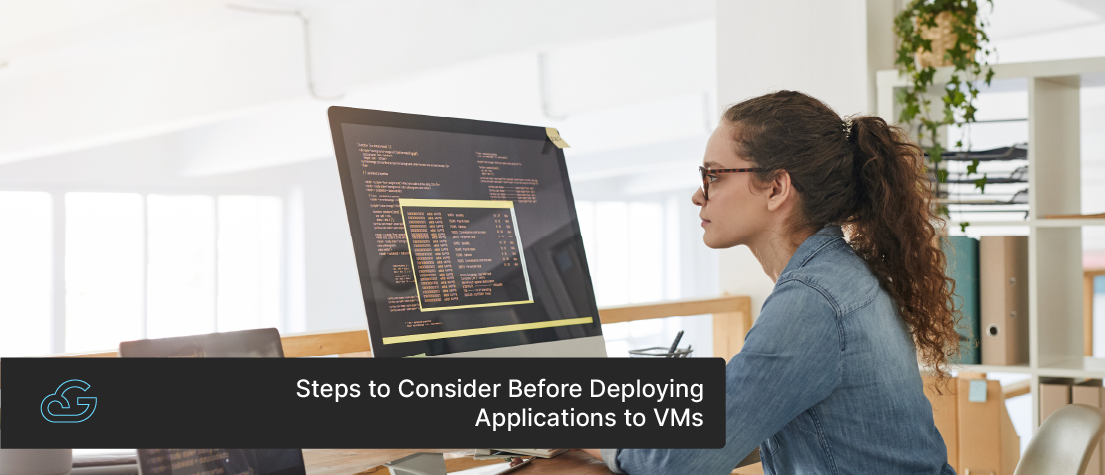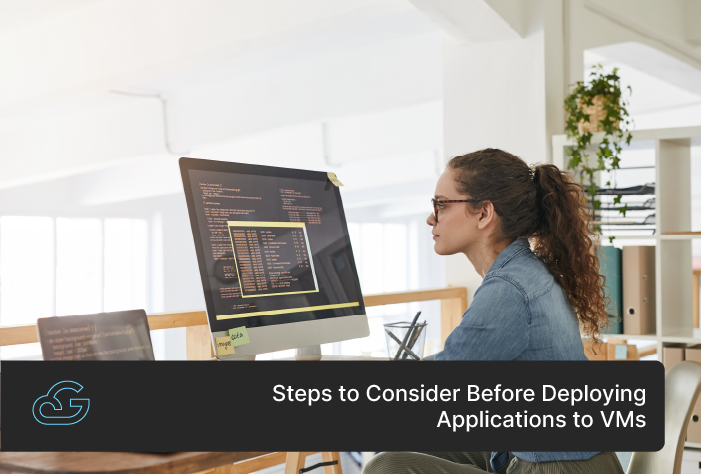Blogs / Virtual Machines
Steps to Consider Before Deploying Applications to VMs
By
Sibin Vincent
Posted: January 12, 2024
• 5 min read
Deploying applications to virtual machines (VMs) is a common practice in modern software development. VMs provide a flexible and scalable infrastructure for hosting applications, allowing businesses to efficiently manage resources and streamline deployment processes. Virtual Machines (VMs) are software emulations of physical computers that allow multiple operating systems (OS) to run simultaneously on a single physical machine. Each virtual machine operates as an isolated and independent environment, with its own virtual hardware resources (e.g., CPU, memory, storage) and OS instance.
VMs offer numerous advantages, including cost savings, resource optimization, increased security, and operational efficiency, making them a popular choice for virtualization and cloud computing deployment. However, several crucial steps must be considered before deploying applications to VMs to ensure a smooth and successful deployment.
Steps to Consider Before Deploying Applications to VMs
Deploying applications to virtual machines requires careful planning and consideration of various factors. From assessing infrastructure requirements to planning for scalability, a detailed understanding of these considerations can help you streamline your deployment strategy, enhance performance, and mitigate potential challenges along the way.
-
Define Application Requirements
-
Choose the Right VM Environment
-
Optimize VM Configuration
-
Networking Configuration: Set up the network connectivity for the VMs. This includes assigning IP addresses, configuring firewall rules, and ensuring proper network segmentation or isolation as needed.
-
Storage Configuration: Define the storage requirements for the VMs and configure storage options accordingly. This may involve attaching virtual disks, configuring storage pools, or integrating with shared storage systems.
-
Prepare the Application
-
Choose Deployment Methodology
-
Version Control and Source Management
-
Implement Continuous Integration and Deployment (CI/CD)
-
Monitor and Scale
-
Regular Updates and Maintenance
-
Security Considerations
-
Backup and Disaster Recovery
-
Testing and Validation
-
Documentation
Before you move on, evaluate the application's requirements, dependencies, and compatibility with virtualization. Consider factors such as performance needs, scalability, security requirements, and dependencies. You must also understand the application's resource consumption, expected traffic load, and specific configuration requirements.
Selecting the appropriate VM environment is crucial to ensure optimal performance and resource utilization. Evaluate various VM options based on factors like operating system compatibility, available resources, networking capabilities, and scalability features. Some popular choices include VMware, Hyper-V, VirtualBox, and cloud-based solutions like Amazon EC2, Microsoft Azure, or Google Compute Engine.
Once you've chosen the VM environment, optimize the VM configuration to align with your application's requirements optimally. Ensure that the VMs have the necessary operating system and software configurations to support the application. Allocate sufficient resources, including CPU, RAM, and storage, based on anticipated usage, workload, and scalability needs. You can create or provision the VMs according to the defined sizing and resource requirements. Also, you must check on the configuration requirement of the application, including:
The next step is preparing your application for deployment to the VM environment. Ensure that your application is compatible with the target VM operating system. This involves packaging the application, along with its dependencies and configurations, into a deployable package, such as a container image or an installer package. Conduct thorough testing on a local development environment to identify and resolve any compatibility or performance issues.
Select an appropriate deployment methodology based on your application's complexity and requirements. Some of the deployment options you can use include manual deployment, script-based deployment, or deployment tools such as Ansible, Chef, or Puppet. Automating the deployment processes at this phase can greatly enhance efficiency and reduce human errors.
You can Implement version control and source management practices to track changes, manage the codebase, and ensure reproducibility. Utilizing popular version control systems such as Git or Subversion helps you to maintain a history of application changes, facilitate collaboration, and enable easy rollback in case of issues.
Consider implementing a CI/CD pipeline to automate the build, testing, and deployment of your application to VMs. CI/CD ensures that the latest code changes are automatically built, tested, and deployed in a controlled and repeatable manner. This approach reduces manual effort, improves deployment speed, and enhances overall application quality.
After your application is deployed to VMs, it is important to monitor its performance and health. Implement robust monitoring tools to collect metrics, track resource utilization, and detect any anomalies or performance bottlenecks. Setting up alerts and notifications to promptly address the issues will also help you set up efficient monitoring of your VM environments and networks. Additionally, plan for scalability by utilizing VM scaling features to accommodate increasing workloads and ensure consistent application performance.
Maintaining your application and VMs is essential for security, stability, and performance. Regularly apply patches, updates, and security fixes to the VMs and the underlying software stack. Also, execute routine maintenance tasks such as optimizing resource usage, database clean-up, log rotation, and periodic backups to prevent data loss.
Implement appropriate security measures for the VMs and the application. This includes securing network access, applying proper access controls, configuring firewalls, enabling encryption, and keeping software up to date with security patches.
Establish backup and disaster recovery mechanisms for the VMs and the application. Set up regular backups, implement redundancy, and define recovery procedures to ensure business continuity and minimize data loss.
Before deploying the application to production, conduct thorough testing and validation on the VMs. Test application functionality, performance, and compatibility to ensure it operates as expected within the virtualized environment.
Document the deployment process, configuration details, and any necessary troubleshooting steps. This documentation will be valuable for future reference, maintenance, and troubleshooting.
The Bottom Line
With careful consideration of these steps, businesses can ensure a smooth and successful deployment, minimizing potential issues and maximizing the benefits of virtualization. Take the next step in enhancing your business by leveraging Gsoft Cloud’s cost-effective and user-friendly virtual machine service.
Get started today to explore the full range of customizable virtual machines. Don't miss out on the opportunity to boost your business capabilities with Gsoft VMs.


Get Know More About Our Services and Products
Reach to us if you have any queries on any of our products or Services.