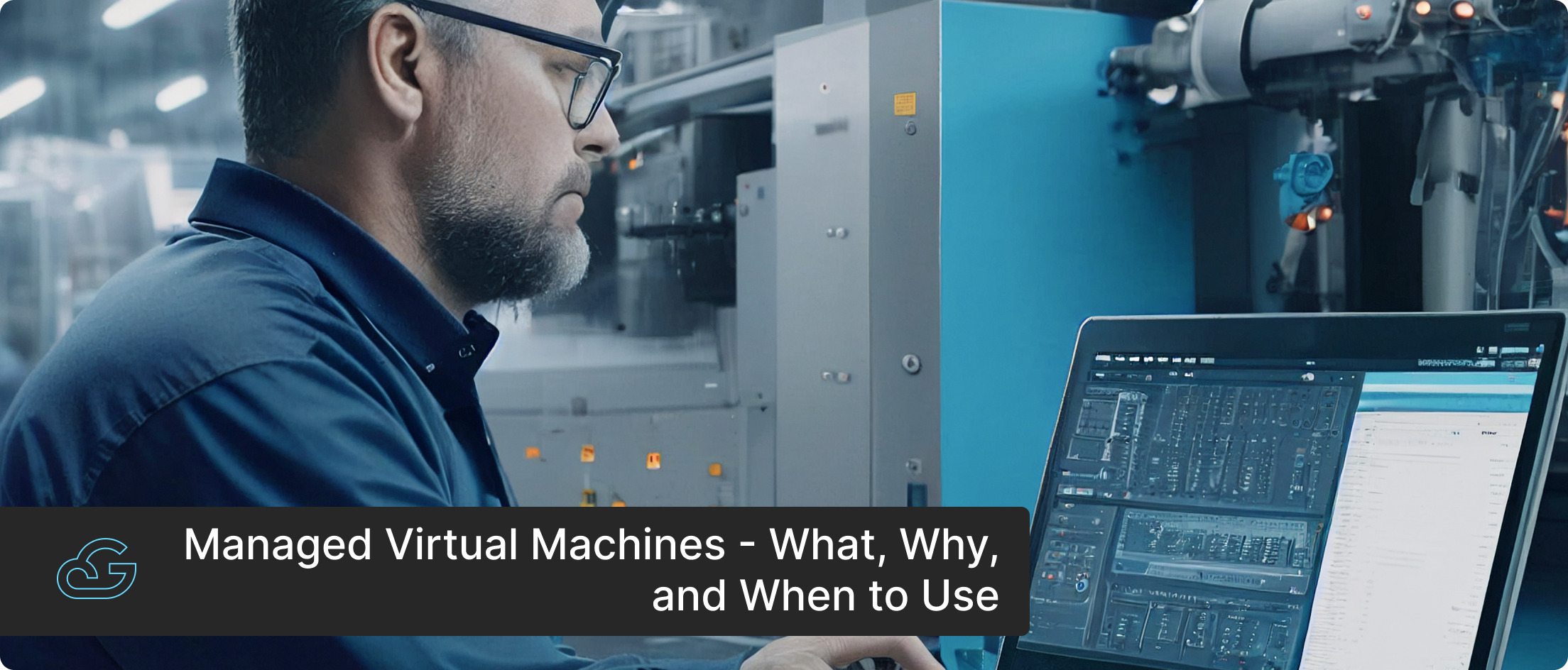Blogs / Managed Virtual Machines
Managed Virtual Machines - What, Why, and When to Use
By
Raj Mathew
Posted: January 17, 2024
• 6 minutes, 40 seconds
Today’s world is undeniably digital. Organizations demand efficient and flexible computing solutions to adapt to evolving needs. And that’s when virtualization enters the picture, revolutionizing hardware resource utilization by enabling the creation of virtual representations of servers, storage, and networks. It fundamentally splits one powerful machine into multiple, readily deployable virtual counterparts.
The virtualization technology allows you to run more than one virtual system, along with multiple operating systems and applications, all on a singular server. The consequential advantages include economies of scale and improved operational efficiency. Managed Virtual Machines (MVMs) take these advantages a step further by enabling your organizations to fully leverage the potential. This blog provides insights into the concept of managed virtual machines, the benefits they offer to your business, and strategic scenarios for optimal VM utilization.
How are Managed Virtual Machines Different from Virtual Machines?
While both traditional VMs and managed VMs offer flexibility and scalability in virtualized environments, a significant distinction lies in resource management and operations aspects.
What are the Benefits of Managed Virtual Machines?
- Automation and Integrated Tools for Simplified Management:
- Reduced Operational Overhead and Streamlined Processes:
- High Availability and Reliability with SLAs:
- Cost Efficiency with Pay-for-Use Model:
- Built-in Security Measures for Robust Protection:
- Faster Deployment and Continuous Updates:
- Automatic Scaling for Optimal Resource Utilization:
Managed virtual machines simplify your daily operations by automating routine tasks such as VM provisioning, scaling, and patching. Cloud providers supplement these efficiencies with intuitive tools offering real-time insights into system performance, health, and resource utilization. The centralized platform created by these tools enhances VM management efficiency, providing a unified interface for comprehensive insight, efficient troubleshooting, and issue diagnosis.
Your operational costs can be significantly reduced as cloud service providers handle responsibilities like infrastructure maintenance and patching. Managed VMs further streamline processes by simplifying the deployment and scaling of applications without demanding extensive operational expertise.
Unlike traditional VMs, where uptime rests on your shoulders, Managed Virtual Machines (MVMs) come with strong Service Level Agreements (SLAs) set up by your service provider. These SLAs are designed to ensure your MVMs stay up and running, minimizing downtime. This is particularly crucial for applications requiring high uptime.
Managed VMs follow the pay-as-you-go pricing model, which allows you to pay only for the actual resource consumption. This can lead to significant cost savings compared to traditional VMs, where over-provisioning may be necessary.
Cloud providers take the security burden off your shoulders by applying best practices at the infrastructure level. This enables you to prioritize application-specific security efforts within a stable and trustworthy environment.
Managed VMs streamline application and service deployment through rapid provisioning, while cloud providers handle routine updates and patching. Continuous management guarantees ongoing security and infrastructure updates, enabling your team to concentrate on development activities.
Managed VMs incorporate auto-scaling capabilities and dynamically adjust the number of instances based on factors such as workload, traffic, or specified metrics. This ensures optimal resource utilization and responsiveness.
Additionally, managed VMs can also reduce energy consumption by optimizing server utilization and promoting efficient resource allocation. It can help you lower operational costs over time.
When to Choose Managed Virtual Machines Over Traditional Ones?
Selecting between managed and traditional VMs demands a nuanced consideration of your unique project goals, team capabilities, financial constraints, and desired scalability. Ultimately, the ideal choice hinges on tailoring your cloud strategy to your individual needs and resources.
Here are scenarios where opting for managed virtual machines might be more advantageous:
Lack Of Expertise
If your IT team is compact or lacks specialized expertise in managing virtual machines, consider a managed VM service. This alleviates your internal operational burden by transferring many day-to-day tasks to the cloud provider, allowing your team to focus on their core competencies and strategic initiatives.
Dynamic Workloads
Managed VMs are well-suited for applications with dynamic workloads. The ability to automatically scale resources up or down in response to demand fluctuations proves essential for scenarios like handling surging traffic or accommodating rapid business growth. Consider an MVM if you are a growing startup seeking a flexible and efficient cloud solution to scale your infrastructure quickly.
Time Constraints
If limited time is a pressing concern and managing VMs strains your resources, consider a Managed Virtual Machine service. This frees up significant time for small businesses by offloading operational tasks to cloud providers. This allows you to channel your time into activities that drive business growth.
Security Requirements
Does your organization have to adhere to strict security regulations? If so, you can benefit significantly from a Managed VM service. Cloud providers offer robust security solutions such as advanced firewalls, intrusion detection systems, and compliance features. This strengthens your overall application security posture without demanding extensive in-house expertise.
Backup Services Requirements
Managed VM services often include automated VM backup and recovery capabilities. This simplifies data protection strategies and ensures that your data is safe and recoverable in case of failures.
Rapid Prototyping and Testing
Speeding up the deployment and testing of applications. Managed VM services prove advantageous in development and testing environments, particularly where agility is crucial.
High Availability Requirements
Managed VM services often integrate high-availability features, such as multi-server and multi-data center deployments. This strategic approach mitigates downtime risks associated with hardware failures. By replicating your application across diverse infrastructures, it ensures consistent availability and uninterrupted service delivery.
Unique Features of Gsoft Cloud's Managed Virtual Machine
As a premier provider of cloud-managed services, Gsoft Cloud presents a holistic solution with our fully managed virtual infrastructure personalized to your specific needs. Our dedicated team of experts takes charge of every aspect of your virtual machine setup.
We begin by recommending the optimal VM configuration based on your specific needs and budget. Our services extend to optimizing scaling, ensuring timely OS patching and security updates, and implementing continuous VM monitoring. Additionally, we provide round-the-clock support to address any concerns related to both VM security and performance.
Not sure about where to start or how to decide between a VM or MVM for your needs? Contact us today for valuable insights, best practices, and expert guidance.


Get Know More About Our Services and Products
Reach to us if you have any queries on any of our products or Services.