Key Takeaways
- Adopting cloud technology had become widespread among enterprises, with around 94% of them using at least one cloud service (public or private) according to reports.
- Cloud computing service providers offer a wide range of services and deployment models for businesses to choose the best solution matching their diverse needs.
- Gsoft as your cloud service provider delivers customized cloud solutions aligned with your business requirements backed by the latest technologies, managed services and continued support.
Are You Struggling With:
- Managing vast volumes of data and ensuring its security?
- Adjusting your IT infrastructure in response to varying workloads and business growth?
- Managing outdated setups that lead to slow processes, bottlenecks, and wastage of money?
These challenges will have great impacts on your business such as inefficient decision making, security vulnerabilities, and increased costs. Let's understand how cloud computing services can help you find solutions.
Cloud Computing Services - An Overview
Cloud computing is a technology that uses virtualization to enable the creation, setup, and customization of applications using an internet connection. This allows you to cut down your IT expenses and adjust computing power as required.
Cloud computing services offer a range of computing functions, like storing data, processing tasks, managing databases, and networking, all accessible via the Internet. This approach removes the need for physical hardware on-premises and lets users use resources online as they need, anywhere anytime.
Let's Understand the Cloud Computing Concept with Some Real-World Scenarios
-
Netflix
Netflix cloud computing to stream content to millions of users across the world. By utilizing cloud resources, Netflix ensures high-quality streaming experiences, adapting to varying user demands and network conditions.
-
Zoom
Zoom's cloud-based video conferencing platform uses cloud resources to accommodate countless users, ensuring smooth video and audio quality during online meetings and webinars.
-
Uber
Uber, the ride-sharing giant, relies on cloud computing to power its app, connecting drivers and riders in real time. The cloud enables efficient matching, route optimization, and easier payment processing.
Use Case Examples of Cloud Computing
Cloud computing is widely being used by industries across different domains including healthcare, finance, education, entertainment, and more. Let's learn how each sector utilizes its benefits to keep up with the changing needs and boost productivity and innovation.
Types of Cloud Computing Deployment Models
Cloud computing comes in various deployment models, each customized to meet your different needs and preferences. These cloud deployment models allow you to choose the best approach that aligns with your business requirements, resources, and growth strategies. Let us brief each model and what they provide.
Now you have a good understanding of cloud computing, its real-world applications, and the different forms it can take, you may be wondering about the role of cloud service providers (CSPs) and why they matter to your business. The answer lies in understanding who they are, the services they offer, and the potential benefits they can bring.
What is a Cloud Service Provider (CSP)?
A cloud service provider (CSP) refers to a company that equips businesses with the necessary resources and tools to conduct their operations in the cloud. Their offerings encompass a wide array of services such as aiding in transitioning to the cloud, overseeing services, managing security and compliance, and facilitating cloud-native development.
These providers also furnish resources like virtual machines, storage capacity, network capabilities, and related elements within the cloud environment. Essentially, they possess and manage extensive data centers to handle and supervise your data, tasks, and applications. This spares you from the initial expenses of procuring and upkeeping hardware and software, as well as the responsibilities of maintaining on-site systems.
The type of cloud computing service provider you need differs based on your business's specific requirements. Understanding these differences is important for making an informed choice. Learn the 'Types of cloud service providers' and find which one aligns best with your needs.
Types of Cloud Service Providers
Take a look at the main types of cloud service providers, each offering to specific aspects of technology and business.
-
Infrastructure as a Service (IaaS) Providers
IaaS providers offer you virtualized cloud computing resources such as virtual machines, storage, and network. This allows you to create your own customized IT infrastructure without the need for on-premises maintenance.
-
Platform as a Service (PaaS) Providers
Platform as a Service provider gives you a pre-built platform to create, launch, and manage applications. This means that the provider will give you the basic infrastructure such as tools, development frameworks, and services for the app development process.
-
Software as a Service (SaaS) Providers
SaaS delivers complete software applications that are ready to use. It does not require installation or management on your end. From email services to office productivity tools, SaaS providers make software accessible with ease.
-
Managed Cloud Service Providers (MSPs)
Managed Service Providers offer a wide range of cloud services and their whole management responsibilities. Along with the specific service offered, they also handle tasks such as monitoring, security, backups, and updates for your cloud infrastructure, freeing you from day-to-day management.
-
Cloud Consulting Service Providers
The cloud consulting service providers offer expertise in creating business plans to migrate and optimize your cloud strategies. They guide you through the complexities of adopting cloud services and technologies and ensure an easier integration process.
Benefits of Hiring a Cloud Service Provider
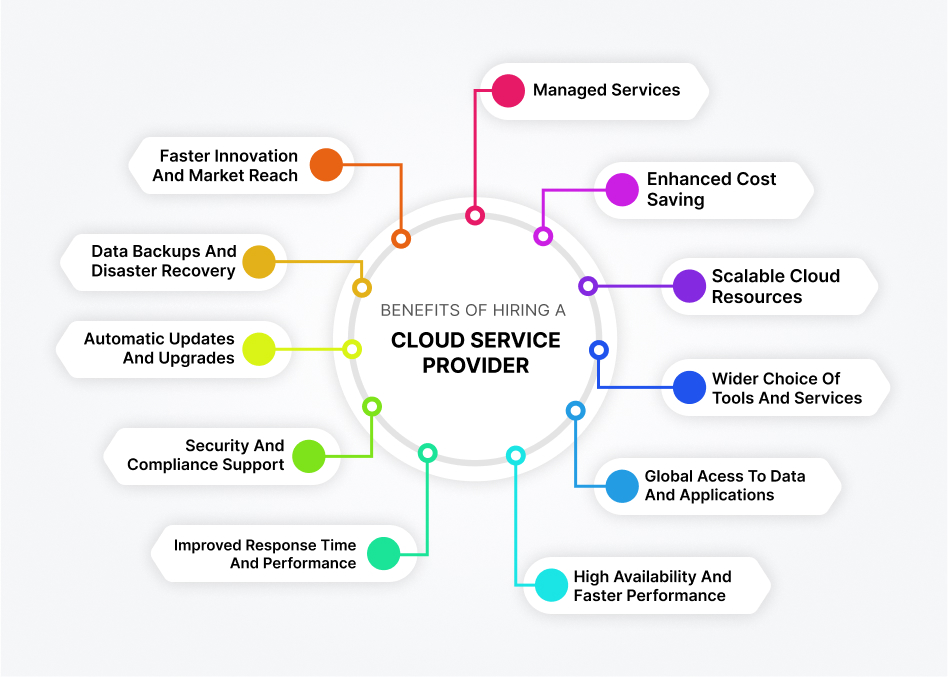
From startups to established corporations, the decision to hire the expertise of a cloud service provider results in numerous benefits that extend well beyond mere technological advancements.
Learn some top advantages that a business can gain from a cloud service provider.
-
Managed Services
Offer managed services to handle tasks such as monitoring, maintenance, and support for your cloud infrastructure, data, and applications while allowing you to focus on core business initiatives.
-
Enhanced Cost Saving
Offer scalable pricing models, allowing businesses to pay only for the resources they use. This avoids the need for significant initial capital expenditures in hardware and infrastructure.
-
Scalable Cloud Resources
Allows to easily scale resources up or down based on demand. This agility ensures optimal performance during peak times without overprovisioning resources.
-
Wider Choice of Tools and Services
Offer a variety of tools and services that can be tailored to specific business needs, enabling customization without the limitations of physical hardware.
-
Global Access to Data and Applications
Enable remote access to data and applications from anywhere with an internet connection, facilitating collaboration and remote work.
-
High Availability and Faster Performance
Ensures high availability and minimal downtime through redundant infrastructure. This means that your data is often stored across multiple locations for added reliability and performance.
-
Strong Security and Compliance Support
Access to the latest security measures and compliance certifications offers a higher level of data protection than many individual businesses can achieve.
-
Automatic Updates and Upgrades
Handle maintenance tasks, including software updates and patches, reducing the burden on internal IT teams and ensuring systems are up-to-date.
-
Data Backups and Disaster Recovery
Provides Built-in disaster recovery options to ensure data backup and restoration in case of unforeseen events, such as hardware failures or natural disasters.
-
Faster Innovation and Market Reach
Enable faster application deployment, promote innovation, and allow businesses to quickly adapt to changing market conditions.
Cloud Service Provider vs. Managed Cloud Service Provider: What's the Difference?
Are you in need of a cloud service provider's assistance, or do you prefer to adopt tailored management and support from a Managed Cloud Service Provider? These are the typical considerations that arise when transitioning to the cloud. To aid your choice, we've put together a handy comparison table underlining the basic differences between these options.
How to Choose the Right Cloud Service Provider?
Selecting the right cloud service provider holds great significance for your business, potentially shaping its success. This process requires thoughtfully assessing your organizational goals, technological requirements, and plans. We're here to lead you through this process using a methodical approach, helping you arrive at a better decision.
-
Define Your Requirements
Choose a service provider that helps in understanding your business requirements such as computing power, storage, scalability, and security. The provider should possess the ability to grasp the complexities of your business model, operational goals, and technological needs to provide tailored solutions that align with your strategic objectives.
-
Consider Service Offerings
Evaluate the services offered by your cloud provider. Check if they include Infrastructure as a Service (IaaS), Platform as a Service (PaaS), and Software as a Service (SaaS).
-
Assess Compatibility
Ensure that the cloud service provider’s technology stack aligns with your existing systems and software.
-
Scalability and Performance
Check if the provider can accommodate your future growth and offers the required performance levels for your applications.
-
Security Measures
Examine the CSP's security protocols, data encryption, compliance certifications, and disaster recovery plans.
-
Data Location and Compliance
Thoroughly check the geographic locations of data centers where your critical information will be stored. Also, make sure these centers follow the data protection rules in the regions where your business works.
-
Pricing Structure
Understand the provider’s pricing model, including pay-as-you-go, reserved instances, and any hidden costs.
-
Support and SLAs
Review the level of customer support, service level agreements (SLAs), and response times provided by the CSP.
-
Partnerships
Assess their certifications—showcasing adherence to standards—and partnerships, indicating industry credibility and technology access.
-
Innovation and Roadmap
Look into the CSP's track record of innovation and its future roadmap for adopting new technologies.
-
Vendor Migration Flexibility
Vendor lock-in can limit your flexibility and strategic choices. So, assess the ease of switching to a different cloud service provider in the future. Ensure that your provider allows smooth migration of your data, applications, and services to another provider if the need arises.
-
Disaster Recovery and Business Continuity Support
Evaluate the cloud service provider's disaster recovery capabilities and strategies and check how quickly they can restore your data and services in the event of a disruption. Inquire about backup practices, data redundancy, and failover mechanisms to guarantee your operations remain resilient even during adverse situations.
Why Choose Gsoft as a Cloud Service Provider?
When it comes to selecting a cloud service provider, you might find yourself considering the so many options available. With so many providers available, why should you consider Gsoft as your top pick?. A comprehensive range of services and continuous support has set us apart from others.
Here's why you should entrust Gsoft as your preferred cloud service provider
-
Cloud Managed Services
We help you navigate your cloud complexities through our comprehensive managed services that cover cloud strategy, architecture, management, security, and more.
-
High Reliability and Uptime
Our commitment to High Reliability and Uptime ensures that your critical operations remain undisrupted, empowering your business with seamless continuity.
-
Better Security & Data Protection
We implement top-notch security measures to safeguard your data, guaranteeing peace of mind against potential threats.
-
Global Reach and Accessibility
With wider service reach around the globe, Gsoft allows you to connect your business and customers from anywhere, anytime expanding your business reach.
-
Flexible and Adaptable Solutions
We serve to your specific requirements, ensuring that the cloud serves as an agile tool rather than a constraint.
-
Optimized Cost and Performance
Gsoft's services are designed to let you keep the perfect balance between cost and performance, ensuring you get the most value out of your cloud investment
-
24/7 Technical Support
We offer 24/7 technical support to meet your needs anytime. Here are some of the key areas of assistance we provide.
FAQs of Cloud Computing Services
Q:
How do I know if the cloud is right for my business?
Deciding if cloud computing suits your business depends on your specific requirements and aspirations. Here are some vital factors to consider before making the move:
- Your Business Needs: Think about how much scalability you require and whether your budget aligns with it. Also, consider the sensitivity of your data – is robust security essential?
- Business Goals: Pinpoint what moving to the cloud aims to achieve. Do you need improved agility, lowered costs, or enhanced security?
- IT Proficiency: Assess if your team has the know-how to manage cloud services effectively.
- Adaptability: Reflect on your comfort level with the significant shift of entrusting your data and applications to a third-party provider.
Q:
What are the key elements of cloud computing?
Cloud computing comprises several key elements that work together to deliver its capabilities. These elements include:
-
Virtualization
Virtualization technology offers businesses a smart way to make the most out of their hardware. It does this by slicing a single physical server into several virtual ones. Each of these virtual servers gets its own operating system and apps, so you can basically run lots of different tasks on that same physical machine.
-
Data Centers
Data centers are large facilities equipped with servers, networking equipment, storage devices, and cooling systems. Cloud providers manage these data centers to house and maintain the physical infrastructure that supports cloud services.
-
Networking Infrastructure
Networking plays a crucial role in cloud computing. It connects users to cloud resources through the internet or private networks. Protocols, switches, routers, and load balancers ensure reliable communication between different components
-
Multitenancy
Cloud services are often shared among multiple users or tenants. Multitenancy allows efficient resource utilization and cost-sharing, enabling different customers to use the same physical infrastructure while maintaining isolation between their data and applications.
Q:
Can small businesses use cloud computing?
Yes, small businesses can use cloud computing to their advantage. Cloud computing offers cost-effective solutions for storing data, running applications, and accessing various services without the need for extensive IT infrastructure. It helps small businesses to compete collaborate, save money on IT costs, improve efficiency, and grow their business.
Q:
Can I run my existing software applications in the cloud?
In many cases, yes, you can run your existing software applications in the cloud. However, the feasibility depends on factors like application compatibility, cloud platform capabilities, and potential modifications needed for optimal performance. Migrating your application to the cloud may require adjustments to ensure seamless integration with cloud infrastructure and services.
Q:
What types of applications can run on the Cloud?
The cloud supports applications of a wide range, spanning various domains and industries. Check out some of the common types of applications that can be hosted and operated in the cloud.
Q:
How is data backed up in the cloud?
In the cloud, data is commonly backed up through automated processes provided by cloud providers. These processes involve creating redundant copies of your data and storing them in multiple geographically diverse locations. This strategy helps safeguard against potential data loss caused by hardware failures, natural disasters, or other unexpected incidents.
Q:
What is scalability in cloud computing and how is it ensured?
Scalability in the cloud is all about a system's capacity for adjusting its resources in accordance with user requirements, making sure that performance remains high while resource utilization is optimized. The below practices are used to ensure scalability in cloud computing:
- Elastic Resources: Cloud platforms offer on-demand resources that can be scaled up or down dynamically to accommodate traffic fluctuations.
- Horizontal Scaling: Cloud environments enable the addition of more instances or nodes to distribute workloads, enhancing system capacity as demand increases.
- Vertical Scaling: Scaling up involves increasing the resources of existing instances, such as CPU, memory, or storage, to handle larger workloads effectively.
- Containerization: Containers provide consistent environments, simplifying application movement and scalability across different platforms.
- Microservices: Applications built as microservices can be individually scaled, enabling specific components to handle increased loads independently.
- Global Data Centers: Data redundancy across multiple geographic locations ensures resilience and performance, contributing to scalable operations.
Q:
What are the cloud security solutions that cloud service providers offer?
Cloud service providers offer support over a range of cloud security solutions to protect your data, applications, and infrastructure. Some of the common cloud security solutions include:
Q:
How much does cloud computing cost?
The cost involved in cloud computing varies based on factors like usage, storage, data transfer, and the specific services used. Similarly, the pricing model also differs among providers. So, it's important to understand your usage patterns and choose the most cost-effective options.

