What is Cloud Migration?
Cloud migration is the process of transferring digital assets, services, databases, IT resources, and applications, either partially or entirely, from on-premises systems to cloud platforms, or between existing cloud environments to other cloud platforms.
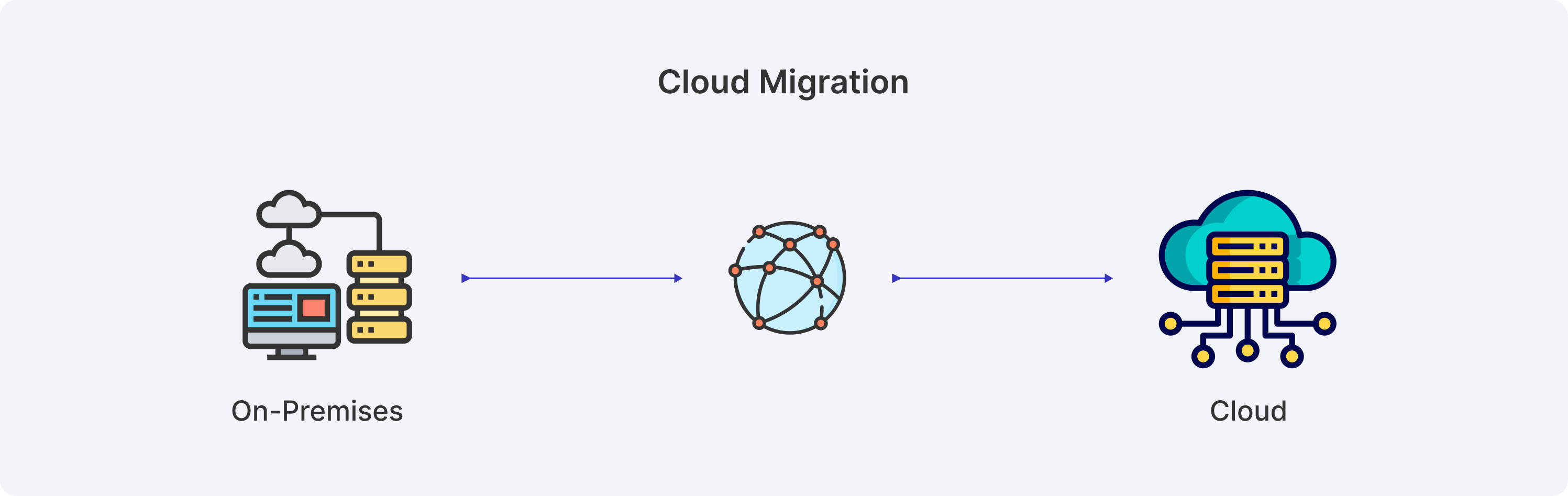
It helps businesses to utilize the benefits of cloud computing such as cost saving, better security, expanded business reach and bandwidth, and easier operations across various cloud environments.
What is meant by Cloud Migration Services?
Cloud Migration Services refer to the expertise and solutions used to help organizations manage the migration process of their business's applications, services, databases, and IT resources, from on-premises or existing cloud environments to another cloud platform.
There are cloud migration services offered by cloud service providers like Gsoft, as well as providers such as AWS, Azure, and Google Cloud.
These cloud migration services include tasks such as:
- Cloud Strategy Planning
- Cloud Strategy Execution
- Infrastructure Maintenance
- Software Upgrades and Patches
- Cost, Security, and Performance Optimization
- Technical assistance in all stages of the cloud migration
- Post-migration support, etc.
Cloud migration service providers help businesses handle the complexities related to application compatibility adjustments, data security enhancements, and resource optimization much more manageable and efficient.
Cloud migration services can be sourced from a variety of providers, including cloud service providers, specialized cloud migration companies, and consulting firms with a focus on cloud technology. This allows you to select a provider that aligns best with your unique business requirements
Why Should a Business Migrate to the Cloud?
Are you tired of maintaining your on-premises system? Is your legacy system slowing you down? Cloud migration would be the answer, addressing all the complexities that arise with your legacy application or system. It eliminates the necessity for costly on-premises hardware and infrastructure, accelerates time to delivery, facilitates experimentation with new solutions, and supports the development of innovative products.
Businesses that do not choose cloud solutions often face issues related to the limited scalability of their IT infrastructure, which can hinder their ability to adapt to changing market demands and achieve cost-efficiency.
With cloud migration, your business can:
- Move to a more secure environment
- Reduce hardware maintenance costs
- Free up the server space
- Quickly adapt to changing market demands.
- Optimize IT resources for improved efficiency.
- Enhance competitiveness in a digital and data-driven business environment.
- Reduce the burden of on-premises infrastructure maintenance.
- Drive innovation and agility for modern enterprises.
Understand the benefits of cloud migration to modernize your IT infrastructure and business operations. Check them out below:
Benefits of Cloud Migration
-
Flexible Resource Expandability:
- Cloud migration allows your business to easily adjust its resources in response to changing demands, whether it's scaling up during peak periods or down during slower times. This helps them to ensure optimal performance without resource overprovisioning.
-
Access to Data and Applications from Anywhere
- Cloud migration grants you the freedom to access your data, applications, and services from anywhere, promoting remote work and flexibility. This helps to increase collaboration and productivity within your team.
-
Improved Data Backup and Recovery Options:
- The cloud offers robust data backup and recovery solutions, ensuring that your critical business data is safe and can be restored quickly in case of data loss.
- With automated backup processes and redundancy, your data is protected against various risks, including hardware failures, human errors, and disasters.
-
Pay for What You Use, Reducing Upfront Costs:
- Cloud services offer cost-effective pricing options where you only pay for the resources and services you actually utilize.
- This eliminates the need for large upfront investments in hardware and infrastructure, helping businesses reduce their initial expenditure and allocate resources more efficiently.
-
Access to Advanced Security Features and Monitoring Tools:
- Cloud providers offer robust security features, including encryption, firewall protection, and multi-factor authentication, to safeguard your data and applications.
- Additionally, cloud platforms provide advanced monitoring and alerting tools that continuously track system performance and detect any potential security threats or anomalies.
-
Regular Software Updates and Patches:
- Cloud providers take care of software maintenance, ensuring that your applications and systems are regularly updated with the latest security patches and improvements. This reduces the burden on your IT team and minimizes the risk of vulnerabilities due to outdated software.
-
Easier Compliance with Industry Regulations:
- Cloud providers often offer compliance certifications for various industry standards, such as GDPR, HIPAA, or SOC 2. By hosting your data in a compliant cloud environment, you can streamline compliance efforts, as the cloud provider takes on a significant portion of the compliance responsibility.
What are the Types of Cloud Migration?
Cloud migration involves shifting various components of your business’s IT infrastructure and operations from on-premises environments to cloud-based platforms. This transformation can take several forms, specific to your needs. The primary types of cloud migration include the following:
Understanding the various types of cloud migration services is essential for selecting the most suitable migration strategies that align your business's IT operations. Take a glance at the key cloud migration strategies and their distinguishing features.
Different Types of Cloud Migration Strategies(Services)
Cloud migration is not just about moving data and applications to the cloud but involves the critical decision of selecting the most suitable cloud migration strategy or service that perfectly aligns with your business requirements. This needs a proper analysis of your budget, timeline, and security requirements.
The common cloud migration strategies also known as the 6 R’s of cloud migration—re-host, re-platform, re-factor, repurchase, and retire, —these can help you to determine clear paths for your migration.
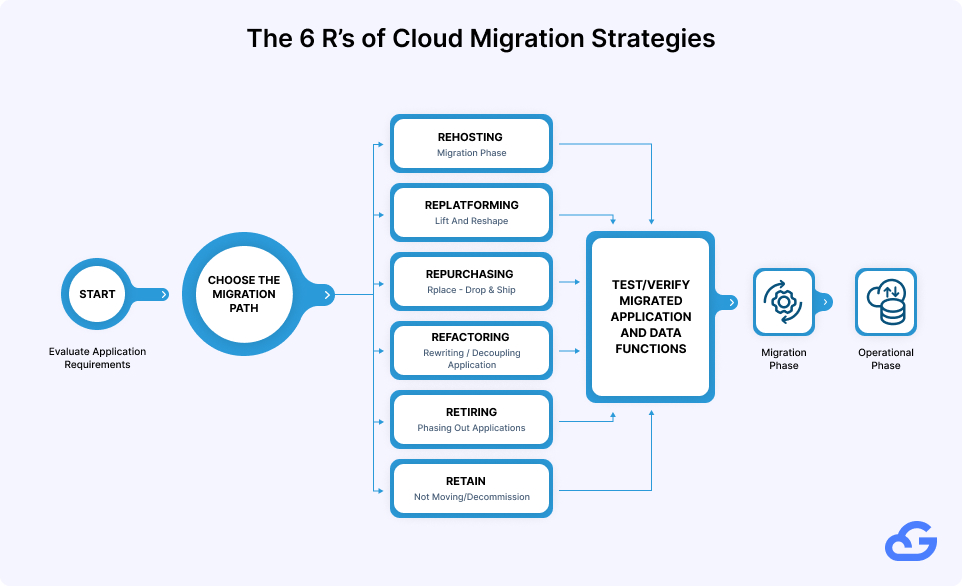
Tips:
- Start Small and Scale: Begin with a pilot project to validate the migration strategy and then gradually scale up for larger deployments
- Optimize Costs: Continuously monitor and optimize your cloud resources to prevent unnecessary spending and maximize cost-efficiency.
- Security and Compliance: Address security and compliance concerns at every stage of the migration process, especially for sensitive data.
Different Cloud Deployment Models for Migration
Choosing the right cloud migration strategy is a crucial first step, but equally important is selecting the appropriate cloud deployment model. Let’s analyze the key cloud deployment models and the distinct set of advantages and trade-offs of each. This will help you make the right choice matching to your business requirements.
-
Private Cloud Migration:
This cloud migration strategy involves moving your IT infrastructure and services to a privately owned cloud environment. This type of cloud is typically used by a single organization and offers more control and security.
- Example: A financial institution migrating its sensitive data to a private cloud for regulatory compliance.
-
Public Cloud Migration:
Public cloud migration involves transferring your data, applications, and services to cloud platforms that are owned and operated by third-party providers. These cloud services are shared among multiple organizations.
- Example: A startup using a public cloud provider like AWS or Azure to host their web application.
-
Hybrid Cloud Migration:
Hybrid cloud migration is a strategy that combines both private and public cloud environments, allowing data and applications to move between them.
- Example: An e-commerce company using a private cloud for customer data and a public cloud for handling spikes in website traffic during sales events.
-
Multi-cloud Migration:
Multi-cloud migration refers to using multiple cloud providers for different purposes, such as using one provider for data storage and another for machine learning services. It offers redundancy and avoids vendor lock-in.
- Example: A healthcare organization using Google Cloud for data analytics and Microsoft Azure for hosting electronic health records.
Tip:
“Assess factors such as data sensitivity, compliance requirements, scalability needs, and budget constraints before choosing a cloud deployment model.”
Once you've determined the appropriate cloud deployment model, the next critical step is to create a cloud migration plan which is a systematic approach, encompassing several key stages.
How Does the Cloud Migration Process Work? - [Key Stages of Cloud Migration]
Cloud migration is a multi-faceted process each demanding careful planning and execution. From the initial assessment of existing infrastructure to the continuous optimization of cloud resources, understanding these key stages is necessary for your business to easily navigate the cloud migration process.
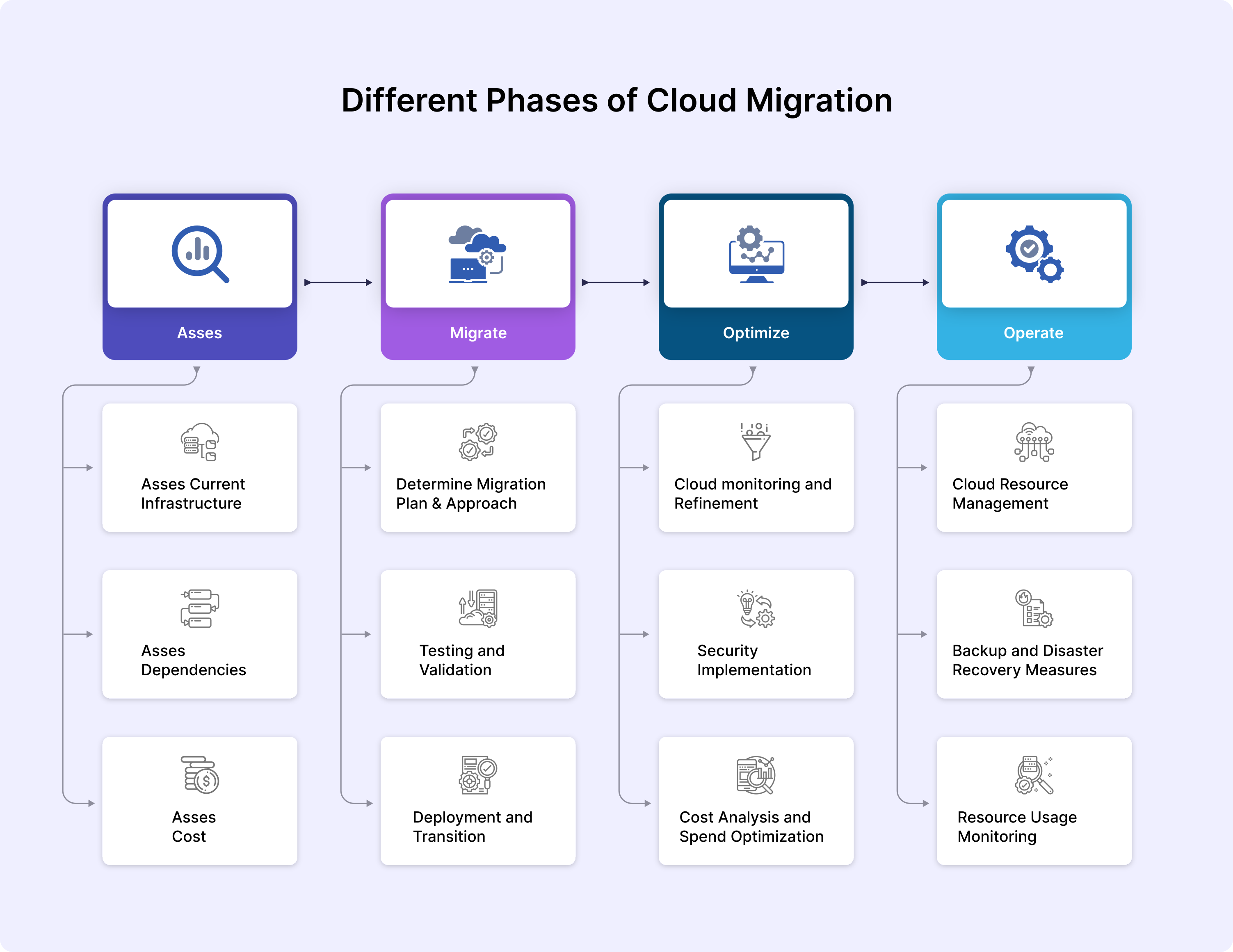
Phase 1: Assess
- This phase starts by identifying your current infrastructure, applications, and data.
- This helps you set a clear migration plan aligned with your business objectives. In order to understand your existing on-premise system, you must catalog your assets and map dependencies.
- Additionally, you need to estimate the costs involved in migration and ongoing cloud operations, ensuring you have a clear financial picture.
Phase 2: Migrate
- During this phase, it's important to determine the most suitable approach for each application, whether it involves rehosting, refactoring, rearchitecting, or rebuilding.
- Create a well-defined migration roadmap to ensure a smooth transfer of data to the cloud.
- Thorough testing and validation are conducted to ensure data accuracy before proceeding with the migration to the designated cloud environment.
- This phase concludes with the deployment and the transition of operations to the cloud environment.
Phase 3: Optimize
- In this phase, the focus shifts to the continuous monitoring and refinement of resource allocation and configurations to achieve peak performance.
- Robust security measures and compliance are implemented and maintained to ensure the security of data, applications, and infrastructure.
- Also, continuous cost analysis and optimization of cloud spending help you control the cost of migration.
Phase 4: Operate
- The operate phase involves managing your cloud resources and services to ensure they run efficiently.
- You'll have procedures in place to address security incidents promptly. It's essential to establish backup and disaster recovery mechanisms for data protection.
- Keep an eye on resource usage and scale them as needed for efficient operations.
- Proper documentation and knowledge sharing facilitate ongoing maintenance and collaboration across teams.
Tips:
What Cloud Migration Strategy Should Small, Mid, and Large Enterprises adopt?
- For small-sized businesses, rehosting or lift-and-shift strategies can be efficient, as they involve minimal code changes and lower migration complexity.
- Mid-sized businesses can benefit from a balanced approach, utilizing strategies like rehosting for cost-effectiveness and employing cloud-native solutions for specific applications.
- Large enterprises should adopt a flexible and tailored cloud migration strategy, considering a mix of rehosting, refactoring, and rearchitecting for different workloads.
What’s Cloud Modernization?
Cloud modernization represents an advanced stage of cloud adoption, focusing on not only moving to the cloud but also utilizing its full potential for strategic business advantages. Understanding the difference between cloud migration and cloud modernization helps you to align your cloud strategy with specific objectives, and make informed decisions about cost, risk, and resource allocation. Learn how they differ in different aspects of your business.
What are the Differences Between Cloud Migration and Cloud Modernization
Cloud Migration or Modernization? What to Choose for Your Workload?
- Opt for migration if, you have mission-critical legacy applications that require cost-efficiency and flexibility.
- Choose modernization to benefit from cloud-native capabilities, enhance performance, and achieve long-term cost optimization.
Best Practices for a Successful Cloud Migration Process
Whether you are planning for your initial cloud migration or optimizing an existing cloud infrastructure it's important to understand the best practices of cloud migration to achieve a successful cloud transition.
-
Define the purpose of migration
Define the "why" behind your cloud migration. Set clear business objectives and expectations for the project that is to be migrated. If you cannot identify measurable reasons for migrating, it may be advisable to pause the project.
-
Determine the applications to be migrated
Determine "what" to migrate by evaluating your current setup. Some applications may not work well in the cloud due to performance, security, or compliance issues. Start by migrating simpler workloads individually to gain experience before tackling more complex ones. Ensure that all dependencies, like databases, are included in your migration plan.
-
Choose the Right Cloud Deployment Model
Select the "where" of your migration by choosing the appropriate cloud deployment model (public, private, hybrid, or multi-cloud) and decide between IaaS, PaaS, or SaaS based on the specific needs of your workload to ensure a suitable destination.
-
Select the cloud service provider wisely
Carefully evaluate cloud service providers to ensure they have a proven track record. Ensure they possess the comprehensive technology stack and service support required for your migration requirements. Furthermore, evaluate their performance, scalability, long-term sustainability, and transparency in terms of costs.
-
Assess costs and requirements to avoid budget overruns
Understand the costs involved in your cloud migration, including subscription fees, per-user charges, and resource costs. Assessing costs and requirements is fundamental to avoid budget overruns and ensure optimal cloud resource allocation. Also, you should plan your budget for migration and ongoing support.
-
Design a Cloud Architecture that Meets Your Business Needs
When you're moving to the cloud, it's vital to plan your cloud environment carefully, especially when dealing with Infrastructure as a Service (IaaS). Experienced cloud architects can design an architecture that fits your workload's specific needs, ensuring it runs smoothly and efficiently.
-
Verify Your Cloud Migration Through Testing
Test the process, applications, and data in the cloud environment. This includes conducting performance, security, and functionality tests to ensure everything works seamlessly in the new cloud environment. Also, you must prepare for a smooth transition and establish a backup plan for unforeseen issues.
-
Use Performance Monitoring Services To Track Workload
Use performance monitoring services to track workload health and performance in the cloud. Ensure key performance indicators (KPIs) meet your expectations. Continuous monitoring and reporting help you identify issues early and optimize your cloud environment for maximum efficiency.
-
Organizational change management and follow-up
There might also be changes in your organization, with staff moving to new roles or projects after the migration. After the migration, focus on optimizing your cloud setup for efficiency and ensure your team is ready for their new responsibilities.
Things to Consider for a “Secured” Cloud Migration
Ensuring the security of your data and applications during migration involves a careful approach, encompassing different tools and best practices to safeguard sensitive information and maintain business continuity. It is also imperative to select an expert cloud provider that can bring in robust security tools and best practices to protect your data, application, and infrastructure.
Learn the essential steps to follow for a secure cloud migration, providing a comprehensive framework to protect your digital assets during this transformative process.
-
Conduct Risk Assessment and Security Planning
- Do a thorough analysis to Identify potential security risks associated involved in each phase of migration.
- Develop a comprehensive plan that includes efficient security measures and best practices.
-
Classify and Encrypt Data in Transit and at Rest
- Categorize data based on sensitivity and regulatory requirements.
- Encrypt data both in transit and at rest using strong encryption methods.
-
Control Access to Data and Resources
- Implement robust access controls to ensure only authorized personnel can access cloud resources.
- Utilize identity and access management (IAM) solutions to manage user permissions and roles.
-
Implement Network Security Measures to Protect Data in Transit
- Configure firewalls, security groups, and network policies to protect traffic between on-premises and cloud environments.
- Implementing network monitoring solutions for continuous surveillance of traffic and rapid detection of any suspicious activities.
-
Ensure Application Security throughout the Migration Process
- Conduct thorough assessments and address security vulnerabilities before, during, and after migration.
- Implement robust web application firewalls (WAFs) and adhere to application security best practices.
-
Ensure Secure Cloud Configuration Process
- Follow your cloud provider's security best practices and guidelines.
- Regularly review and update cloud configurations to address security gaps.
- Monitor cloud configurations for changes and suspicious activity.
-
Create a Well-defined Data Backup and Recovery Plan
- Develop a comprehensive data backup and disaster recovery plan.
- Test backup and recovery procedures to ensure business continuity.
-
Implement Efficient Security Monitoring and Logging
- Set up security monitoring tools to detect and respond to security incidents.
- Enable detailed logging to track activities and potential threats.
-
Maintain Compliance checks and Auditing
- Ensure compliance with industry regulations and standards.
- Conduct regular security audits and assessments.
-
Follow the Incident Response Plan
- Develop an incident response plan to handle security breaches effectively.
- Establish communication protocols for notifying stakeholders in case of a security incident
What Are the Major Challenges of Cloud Migration?
Your business may encounter a multitude of challenges on your migration journey. By recognizing these challenges and implementing strategic solutions, your business can ensure a successful transition to the cloud.
The common challenges that businesses face when migrating to the cloud are:
-
Data Security and Compliance Risks
Ensuring the security and privacy of sensitive data during and after migration presents a significant challenge. This challenge arises from the need to implement robust encryption, access controls, and data masking techniques while simultaneously complying with data protection regulations and industry standards like GDPR. Failure to address these challenges adequately can result in data breaches, legal ramifications, and reputational damage, making them crucial aspects to consider in any migration plan.
-
Data Transfer and Bandwidth Limits
Managing the volume and speed of data transfer to the cloud requires efficient data compression and bandwidth optimization strategies to minimize disruptions and downtime. It necessitates the implementation of failover and redundancy mechanisms to maintain service availability and continuity.
-
Compatibility Issues with Application
Addressing compatibility issues between on-premises applications and cloud platforms often involves refactoring or rearchitecting applications to utilize cloud-native features and APIs, posing a significant challenge in cloud migration.
-
Downtime and Disruption Controls
Minimizing downtime and business disruption during migration necessitates the implementation of failover and redundancy mechanisms to maintain service availability and continuity, presenting a significant challenge in cloud migration.
-
Budget Overrun
While cloud computing may entail costs, it is essential to effectively manage your budget to prevent financial difficulties, ensure optimal resource allocation, and promote successful migration progress.
-
Resource Synchronization Difficulties
Synchronizing data and resources between on-premises and cloud environments requires data replication, synchronization protocols, and conflict resolution mechanisms to avoid data inconsistencies and conflicts. These inconsistencies can lead to errors, data loss, and operational disruptions, which can negatively impact business operations. Additionally, conflicts may arise when multiple users or processes access and modify the same data simultaneously in both environments.
-
Lack of Cloud Expertise
Many organizations face a shortage of in-house cloud expertise, which can hinder the successful execution of migration projects. To address the shortage of cloud-skilled personnel, organizations can implement strategies like hiring cloud professionals and providing cloud training programs. One approach is to invest in hiring cloud professionals with the necessary skills and experience. This involves recruiting individuals who are well-versed in cloud architecture.
Tips:
- Don't try to migrate everything to the cloud at once. You can start with a small project and then gradually migrate more workloads as you become more comfortable with the process.
- If you don't have the internal expertise to manage your cloud migration, consider hiring a cloud migration consultant to help you.
How a Cloud Migration Service Provider Help to Overcome Cloud Migration Challenges?
To ensure a smooth and secure migration to the cloud, organizations often seek the expertise of a Cloud Migration Service Provider.
Understand how cloud migration service providers can benefit your business.
-
Benefit from In-Depth Expertise and Experience
Collaborating with a Cloud Migration Service Provider allows you to utilize the provider's expertise, experience, knowledge of best practices, and potential pitfalls.
-
Ensure Data Security and Compliance Throughout the Process
When you partner with a cloud migration service provider, your sensitive data will receive the highest level of protection during migration. They can also ensure compliance with data protection regulations and industry standards.
-
Efficiently Manage and Optimize Your Cloud Resources
These providers are adept at crafting tailored, cost-effective strategies to optimize your cloud resources, allowing you to exercise full control over your expenses and avoid any unforeseen financial burdens associated with migration.
-
Helps to Expand Your Cloud Infrastructure
They'll assist you in effortlessly scaling your cloud infrastructure as required and address network performance, latency, and connectivity hurdles.
-
Utilize Advanced Automation for Enhanced Security
With the help of a cloud migration service provider, you can improve your organization’s responsiveness in addressing security threats by automating routine tasks and incident responses with advanced technology solutions.
-
Align Cloud Expenses with Your Budget for Predictable Costs
Cloud service providers employ cloud cost optimization tools and industry best practices to ensure your cloud expenditure aligns with your budget.
-
Receive Continuous Guidance and Support for Sustained Success
The support you receive from a Cloud Migration Service Provider doesn't conclude with migration completion. They provide continuous guidance and monitoring of your cloud infrastructure, safeguarding your long-term success by maintaining robust performance, security, and compliance.
Why Choose Gsoft’s Cloud Migration Solutions?
Gsoft Cloud offers a wide range of cloud migration solutions to help you optimize your cloud resources and ensure a smooth transition. Our migration experts can help you assess your business needs and develop a custom migration plan that fits your budget and timeline.
-
Business Transformation with New Cloud Migration Technologies
We excel in cloud innovation and integrate new technologies to help you utilize the power of cloud-native capabilities, maximizing your ROI.
-
Private Cloud Expertise for Your Data Security and Compliance
We maintain your data and applications within our private cloud, ensuring the highest security and regulatory compliance standards. What sets us apart is our partnership with Tata Communications to further expand these services. Beyond the US and the UK, this strategic partnership has flourished in Asia, and caters to the specific demands of both SMBs and large enterprises in the region.
-
Enhanced Migration Capabilities Through Hyperscaler Collaboration
Our dedicated team collaborates with top-tier cloud providers such as AWS, Azure, and Google Cloud, allowing you to fully utilize the migration capabilities of these leading platforms.
-
Proven Track Record of Successful Migration
We've successfully migrated numerous businesses to the cloud across sectors like telecommunications, healthcare, financial services, industrial sectors, and retail. Our extensive experience ensures that we can deliver tailored, industry-specific cloud migration solutions to meet your unique needs, including hybrid and multi-cloud migrations.
-
Managed Cloud Migration Solutions
Our cloud migration experts provide round-the-clock operational support, ongoing monitoring, and fine-tuning to ensure that your cloud infrastructure operates at peak performance with minimal interruptions.
-
Enhanced Migration Security
Our managed security services provide comprehensive protection for your cloud infrastructure and data. We take a proactive approach to threat detection, implementing multiple layers of security to ensure a secure cloud migration.
-
Hybrid Multi-cloud Infrastructure Solutions
We design and implement migration solutions to move your data and applications to hybrid and multi-cloud infrastructure, and continuously optimize them while ensuring a flexible and efficient infrastructure for your business.
Cloud Migration Tools & Technologies: Gsoft’s Recommendation
The success of migration depends on making the right choices when it comes to these tools and technologies. Understand some of the best-recommended tools and technologies you can consider for your migration requirements.


